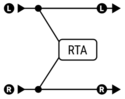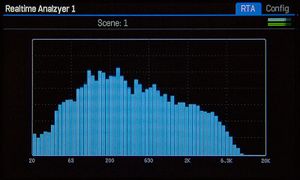This is the wiki for products made by Fractal Audio Systems, maintained by members of the community.
November 2025: wiki now covers the AM4 too.
Realtime Analyzer block
Jump to navigation
Jump to search
Contents
Available on which Fractal Audio products
- Axe-Fx III: 1x.
- Axe-Fx II: no.
- AX8: no.
- FX8: no.
X/Y and channels
- Axe-Fx II: no.
- Axe-Fx II: n/a.
- AX8: n/a.
- FX8: n/a.
About RTA
The RTS provides detailed visual feedback of the audio spectrum.
One of its uses is detecting frequencies where undesired feedback occurs. You can then use a PEQ to cut those frequencies.
Connecting the RTA
The RTA block requires an input signal and doesn't send a signal out, so its output doesn't need to be connected.
Viewing the RTA
Scroll to the RTA block and press Edit to view the dynamic meters.
Parameters table
| Parameter | Axe-Fx III | Axe-Fx II | AX8, FX8 |
|---|---|---|---|
| Decay Time | yes | n/a | n/a |
| Input Select | yes | n/a | n/a |
| Bands | yes | n/a | n/a |
| Window Type | yes | n/a | n/a |