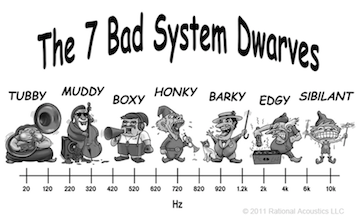This is the wiki for products made by Fractal Audio Systems, maintained by members of the community.
November 2025: wiki now covers the AM4 too.
EQ

Contents
- 1 Manual
- 2 User contributions
- 2.1 EQ: tools
- 2.2 EQ: general information
- 2.3 EQ: X/Y switching
- 2.4 EQ: variable-Q
- 2.5 EQ: passive EQ
- 2.6 EQ: blocking EQ
- 2.7 EQ: adapting presets to varying EQ needs
- 2.8 EQ: frequencies of musical notes
- 2.9 EQ: Video tutorial
- 2.10 EQ: 7 Bad System Dwarves
- 2.11 EQ: contribution from forum user Clarky
Manual
User contributions
EQ: tools
- The Axe-Fx II offers a large number of EQ tools:
- Parametric EQ block (PEQ)
- Filter blocks (FLT)
- Graphic EQ block (GEQ)
- Global EQs
- GEQ in the Amp block
- Low-cut and High-cut in several blocks (such as Cab, Delay, MultiDelay).
- and more.
EQ: general information
- Wikipedia
- Cliff: "The Q of each band is 1.414 since it's an octave EQ."
- Jay Mitchell: "The faders - physical or virtual - on graphic equalizers affect ranges of frequencies. Furthermore - pay attention, this is important - those ranges always overlap, and they interact with each other in different ways in different equalizers. When you adjust 63 Hz in a one-octave GEQ (e.g., the ones in the Axe-Fx), you are affecting the levels of frequencies more than an octave away from the band center. Ergo, reducing the level of 63 Hz will affect the response of the system at and above 125 Hz. If the effect you want to address is at 125 Hz, however, you'd be much better off making a small adjustment there than the much larger one you'd have to make at 63 Hz." Source
- Firmware 10 release notes: "Changed outermost bands in all graphic EQs to shelving types."
- Firmware 10.12 release notes: "Added Type parameter to Graphic EQ block. This allows selecting between a 10-band, 8-band, 7-band or 5-band EQ. The 7-band and 8-band types emulate popular graphic EQ pedals. The 5-band type emulates the response of the on-board EQ in the Mesa Boogie Mark series amplifiers. Note that 5- and 7-band types are non-constant-Q designs whereas the other types are constant-Q designs. Pressing Enter while in the first page of the Graphic EQ menu now resets all visible sliders to zero."
- You can use the 5-band type GEQ to simulate the graphic EQ on Mesa Boogie Mark amps. For example, use these settings: Band 80: 7, Band 240: -0.47. Band 750: -7.46. Band 2200: 2.36. Band 6600: 0.
- The Axe-Fx II XL adds X/Y switching capability to the GEQ block.
- Firmware 10 release notes: "Changed outermost bands in all graphic EQs to shelving types."
- Firmware 15.04:
- "Added “Lowshelf 2” and “Highshelf 2” EQ types to Filter and Parametric EQ blocks (in the Parametric EQ block these are referred to as “Shelving 2” types). These types recreate the analog shelving filters found on classic mixing consoles. These filters are somewhat quirky and exhibit “overshoot” which gives them a certain musical quality. Set the Q between 0.5 and 0.707 to recreate those classic sounds or experiment with the Q for different amounts of overshoot. These filter types are great for getting that massive sound associated with passive equalization. About shelving overshoot
- Added selectable filter types to bands 2 and 4 in the Parametric EQ block. These bands can now be set to Peaking, Shelving or Shelving 2 types (where Shelving 2 selects a Lowshelf 2 for band 2 and a Highshelf 2 for band 4).
- "Added various “Passive EQ” types to Graphic EQ and Amp blocks. These EQ types are modeled after classic analog EQs and specifically tuned for guitar amp equalization.
- Added “Master Q” parameter to Graphic EQ block. This parameter adjusts the Q of all bands. A value of 1.0 sets the Q to the default value (typically one octave). Lower values increase the bandwidth and overlap of each band, higher values decrease the bandwidth."
EQ: X/Y switching
- The Axe-Fx II XL adds X/Y switching capability to the PEQ block and GEQ block. Note that there are no MIDI CCs available for X/Y switching in these blocks.
EQ: variable-Q
- Firmware 15: "Added Variable-Q EQ types to Graphic EQ, Filter and Amp blocks. Many “classic” graphic equalizers use variable-Q designs which may be more familiar to some users as opposed to constant-Q filters. In the Filter block this type is selected by choosing the “Peaking2” type. The Graphic EQ block now has four constant-Q modes and four variable-Q modes. The Amp block now has three constant-Q modes and three variable-Q modes."
EQ: passive EQ
- The 3-band, 4-band and 5-band EQ types in the Amp block and GEQ are passive EQs. These simulate the effect that analog EQs such as Pultec have on the sound.
- Cliff: "I call the Passive EQs "instant hit record tone". Something about the tone sounds like every hit record from the 70's and 80's to me." Source
- More information
EQ: blocking EQ
- The PEQ can be used to "shave off" annoying low and high frequencies, using "blocking" EQ.
- Put a PEQ block after the Cab block.
- Set the lowest band to "Blocking" and select a frequency, usually somewhere in the range 80Hz - 160Hz.
- Set the highest band to "Blocking" and select a frequency, usually somewhere in the range 5kHz - 8kHz.
- Keep the middle three bands at default.
- Enable the PEQ.
- Play with the frequencies to see what works for you.
- See Connecting to FRFR amplification for alternative methods.
EQ: adapting presets to varying EQ needs
- If you want to adjust PEQ settings across multiple presets, add a PEQ and save it as a global block using the same global slot.
- If don't want to enter varying settings manually, you can store settings in PEQ blocks in separate presets (like a database) and retrieve those into the global PEQ using Recall Effect. Note that the PEQs from which you retrieve settings must be unlinked from global slots (otherwise it won't work). Source Bakerman
EQ: frequencies of musical notes
EQ: Video tutorial
EQ: 7 Bad System Dwarves
EQ: contribution from forum user Clarky
Graphic EQ [GEQ] and Parametric EQ [PEQ] are very different animals. This is not specific to the Axe as most reasonable quality fx-units will contain blocks that offer EQ with the same / similar functionality.
Graphic EQ - this has multiple frequency bands where the central frequency of each is fixed. Example: If your guitar amp has 4 tone controls - bass, mid, treble, presence - you can think of this as being a 4 band GEQ. Each 'band' [tone control] effects a pretty wide range of frequencies. The 'width' [the frequencies it effects from lowest to highest] of the band is called the Q. In a GEQ you can't change this, you can simply adjust the level of each band by boosting or cutting - using +ve or -ve gain values respectively. An 8 band GEQ is more of the same but by having more bands you have more detailed control and each band's Q is therefore narrower. Try thinking of an 8 band GEQ as having something like - low bass, mid bass, high bass, low mid, mid, high mid, treble, presence. Likewise a 16 band GEQ would have even more controls with narrower Q values that sit in between the bands described above. This being the case a GEQ is pretty straight forward to use. You simply boost / cut the various frequency bands to taste.
Parametric EQ - far more flexible but there are a few things you need to understand to get the best out of it. Each band has a Q control. This means that you can change the width of the band - and therefore the spread of frequencies that a given band effects. Low Q values create a wide EQ range and high values create very narrow range. This means that you can have very general EQ control with values from 1.0 or lower [not unlike a bass control on an amp], or have precise control [usually corrective] with narrow values such as 1.8 and above. The 'frequency' control in a PEQ allows you to change 'where' in the frequency spectrum the PEQ band is centred [and therefore the frequencies that it acts upon]. So unlike a GEQ with it's fixed bands, a PEQ band can effectively be moved up and down the frequency spectrum and made wide or narrow. In addition, the first and last PEQ bands can also have their filter type altered. Whereas the inner bands use a 'bell shaped curve' to effect the frequency band, the outer bands can be set to bell curves, hi-pass filters [let hi freq pass], low-pass filter [let low freqs pass] and more. This allows yet more EQ refinement.
Frequencies important for guitar:
Note: a guitar is actually a tenor instrument [despite all our music being written with a treble clef] so in general terms we can get pretty low [concert tuned]. Our low E is just a little higher than the low C of a cello [which is a bass instrument]. The numbers below are just a rough guide.
Sub bass: this is below 80Hz - guitars actually produce sounds lower than their lowest notes via sub-harmonics etc. This area of the frequency specrum generates a sense of power and energy in a mix. It's the 'shock and awe' area of the mix. However too much can cause a loss of clarity. Many produces will cut everything below 50Hz to tighten the tone.
Bass: 100Hz to 400Hz - this is where all the power is in guitar terms. Too much will destroy your definition and make you sound woolly.
Low mids: 400Hz to 800Hz - this is where your thump is. Low mids and bass beth generate a lot of energy [electrically and in terms of moving air] and at times can get in each other's way. If you want deep bass then scoop these out a little. But beware, a lack of low-mids will get you lost in the mix. The relationship between bass and low mids is critical. Tip - Never lose sight of the fact that your bassist provides most of the the deep bass. So often you can get away with using less bass and more low-mid in the mix. and between the two of you there will be plenty of low stuff in the mix. It's not unusual for tones that sound killer in isolation to not sit well in a mix, and in contrast, tones that sound a little lacking in the low stuff to sound great in the mix. It's all about the different instruments leaving space for each other and inter-acting with each other.
Mids: centred around 1KHz - this is what cuts you through the mix. Too much and you'll sound nasal, not enough and you'll vanish in the mix.
High mids: centred around 2.5KHz to 3KHz - this is where you get your definition. Too much and you sound shrill, not enough and the leading edges of your notes will vanish. And it's for this reason that legato centric players [in the Satriani mould] tend to like to roll off this band a little to 'warm up' and 'soften' the tone. Whereas full-on riffers, alt-picking shredders and percussive players [like funk] like this band to be a little stronger to add attack and definition.
Treble: centred around the 5KHz area - this adds all the sparkling highs. Too much becomes piercing and brittle sounding. Too little make your tone sound confined and lifeless. For those of you that create presets in stereo, it's the upper frequency ranges [high-mids, treble and presence] that convey the sense of 'spread'. The general rule is that the higher the frequency, the narrower the beam [from the speaker cone] is and therefore the more directional it becomes.
Presence ['air']: is from 7KHz or 8KHz and up - guitars don't do a great deal up there. Some effects though will generate harmonics up there [especially distortion centric effects]. In the studio you'd tend to use this on the mix overall or on cymbals / synths etc. Depending on the fx you have running in the chain it is worth experimenting with this band to see if it adds or fixes something, but don't be too surprised if you do not perceive a great deal happening. I tend to think that the general tonal impact is not be as strong as with the treble bands."