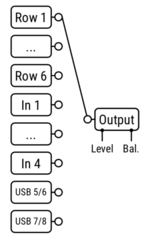This is the wiki for products made by Fractal Audio Systems, maintained by members of the community.
November 2025: the wiki is updated with AM4 data.
Multiplexer block
Contents
Available on which Fractal Audio products
- Axe-Fx III: 2x.
- Axe-Fx II: no.
- FX8: no.
- AX8: no.
X/Y and channels
- Axe-Fx III: 4 channels.
- Axe-Fx II: n/a.
- FX8: n/a.
- AX8: n/a.
What is it
The Multiplexer block (Mux) in the Axe-Fx III is a routing and switching (crossfading) tool. It allows on-the-fly switching between rows on the grid (as long as you have them connected), Inputs 1-4 (Input blocks on the grid aren't required) and USB. Or you can use its Bypass to switch between just two things.
Note that only one input can be active at a time. For multiple inputs, use the Mixer block.
No gap is heard when switching sources.
"If you want cross-fades between amps you would use two amps and the new Multiplexer block which cross-fades between input sources. You can set the input source to be any row or physical input." source
How to switch between inputs
Simply bypassing and engaging the MUX disables and enables its set routing.
More control can be achieved by making use of its Channels, with or without switching scenes.
Also, a modifier can be attached to the Input Select switch, which lets you use a switch or pedal to select the input source.
| Here's an example of using the MUX th switch a pedal between operating as a Wah and as a Whammy.
Parameters table
| Parameter | Axe-Fx III | Axe-Fx II | AX8, FX8 |
|---|---|---|---|
| Input Select | yes | n/a | n/a |