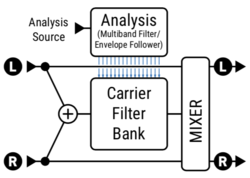This is the wiki for products made by Fractal Audio Systems. Maintained by members of the community.
New to the wiki: ICONS!
Difference between revisions of "Vocoder block"
Jump to navigation
Jump to search
m (edited for readability) |
m (edited for readability) |
||
| Line 16: | Line 16: | ||
The Vocoder block doesn't support [[Global blocks]]. | The Vocoder block doesn't support [[Global blocks]]. | ||
| − | [http://en.wikipedia.org/wiki/Vocoder | + | See: |
| − | + | * <q>[http://en.wikipedia.org/wiki/Vocoder Vocoder]</q> in Wikipedia. | |
| − | [http://wiki.fractalaudio.com/gen1/index.php?title=Tutorials#Using_the_Vocoder Setting up the Vocoder block] | + | * <q>[http://wiki.fractalaudio.com/gen1/index.php?title=Tutorials#Using_the_Vocoder Setting up the Vocoder block]</q> in the forum. |
=Vocoder block diagram= | =Vocoder block diagram= | ||
Revision as of 03:53, 7 March 2024
Contents
Available on which products
- Axe-Fx III: 1 block
- FM9, FM3: no
- Axe-Fx II: 1 block
- AX8, FX8: no
Channels or X/Y
- Axe-Fx III, FM9, FM3: no
- Axe-Fx II: no
About the Vocoder
The Vocoder block doesn't support Global blocks.
See:
Vocoder
in Wikipedia.Setting up the Vocoder block
in the forum.
Vocoder block diagram
Number of bands
On the Axe-Fx III, the number of bands defaults to 16 (same as Axe-Fx II), but there are 24 bands available.