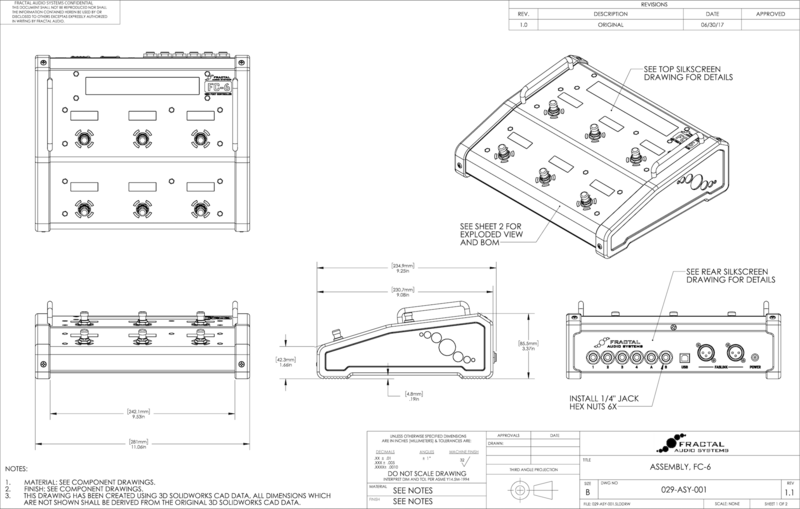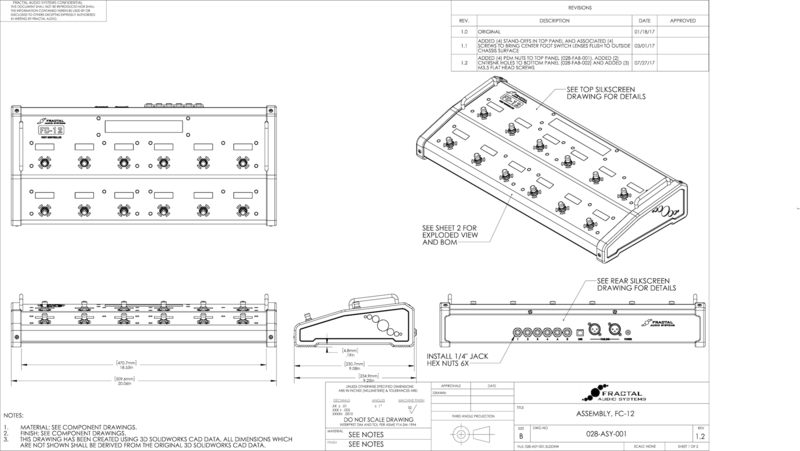This is the wiki for products made by Fractal Audio Systems, maintained by members of the community.
November 2025: the wiki is updated with AM4 data.
Difference between revisions of "FC-6 and FC-12 foot controllers"
| Line 3: | Line 3: | ||
=Offical product information= | =Offical product information= | ||
| − | [http://www.fractalaudio.com/fc-foot-controllers-for-the-axe-fx-iii/ | + | [http://www.fractalaudio.com/fc-foot-controllers-for-the-axe-fx-iii/ Visit www.fractalaudio.com] |
| − | Fractal Audio's FC-6 and FC-12 | + | Fractal Audio's FC-6 and FC-12 controllers let you control the Axe-Fx III. They operate through a proprietary protocol and Fractal Audio's FASLINK 2 port. They don't provide MIDI ports. |
=Interaction and compatibility= | =Interaction and compatibility= | ||
Revision as of 19:14, 21 November 2018
Contents
Offical product information
Fractal Audio's FC-6 and FC-12 controllers let you control the Axe-Fx III. They operate through a proprietary protocol and Fractal Audio's FASLINK 2 port. They don't provide MIDI ports.
Interaction and compatibility
FC controller, Axe-Fx III and Axe-Edit III
Switching an effect's Bypass state or channel on one client (Axe-Fx III, foot controller or editor) will update all other clients automatically.
"We rewrote everything using a client-server approach. You can have any number of clients attached, even multiple editors, and they all update automatically when something changes (even if changed from the front panel). The foot controllers are essentially clients as well." source
Not compatible with previous Axe-Fx generations
The FC controllers do not work with the Axe-Fx II. The communications protocol is completely different, and they do not support FASLINK 1, MIDI or Ethernet/EtherCON.
Connecting
FASLINK II
FASLINK II is the bidirectional communications and phantom power protocol between the Axe-Fx III and the FC controller, via an XLR cable. Read more: FASLINK.
"The communication protocol between the III and the FC's is proprietary and not MIDI-based. The FC's are sort of "dumb terminals". All the they do is tell the III "button #3 was pressed" and the III responds by saying "light LED ring #3 blue" or "display 'My Preset' on the main LCD". This way all the configuration data is on the III and when you backup you backup the foot controller as well. It also means if a foot controller fails you don't have to reprogram a new one (which is a big deal for touring acts where the gear gets hammered on and last second change-outs are common)." source
"It's not standard MIDI. The Axe-Fx III uses a proprietary communication protocol. Devices can communicate over any physical layer by wrapping and unwrapping the comm protocol. Theoretically you can control it over MIDI, Ethernet, WiFi, RS-232, AppleTalk, Sneakernet, etc. The MIDI basics are there, of course, but to access the tuner, etc. you need to wrap and unwrap the protocol layer." source
The FC controllers don't have MIDI ports.
Daisy-chaining multiple FCs
You can daisy-chain up to four controllers.
"They are phantom powered. You can daisy-chain up to four. Any daisy-chained units need their own power supply. IOW only the first unit in the chain is phantom powered." source
Expression pedals and external switches
The FC controllers provide jacks to connect up to four expression pedals and two external switches, allowing additional control.
On the Axe-Fx III these controllers can be assigned directly to functions, separately from the ports on the Axe-Fx III itself.
Setting up
Configuration on the Axe-Fx III
Use the Setup > Foot Controllers menu on the Axe-Fx III to configure the FC.
"All configuration data is stored in the Axe-Fx III. There is no management software needed for the FC. Configuration is done via the Axe-Fx III (or Axe-Edit)." source
More information in the Axe-Fx III Owner's Manual.
Resetting
The Utility menu lets you reset an FC controller to its defaults settings.
Backing up and restoring
Use Fractal-Bot to back up and restore the settings of the FC controller(s). A FC-only backup file will have "-fc" appended to the resulting .Syx filename.
Updating firmware
The FC has a USB port and can be updated via that or FASLINK. source
Operating the FC controller
Tap and Hold
The switches support two types of action: Tap and Hold.
Switch layouts
The FC controllers provide "layouts". Similar to "pages" and "layers" on other controllers, layouts re-map the physical switches, allowing the use of the available switches for multiple tasks.
You switch to a different layout by pressing an assigned switch in the current layout, or holding the bottom right switch and then tapping the switch above it (Master Layout Menu).
"The FC series are like 12 foot controllers in one. The FC foot controllers feature 12 "layouts". Each layout has a unique, user-assignable set of switch functions. For example Layout 1 could have five preset switches, five scene switches and two switches assigned to bank up/down. Press and hold the bottom right switch and the then tap the switch above it and you enter Layout Select mode. Then tap a switch to select a new Layout. This new layout could have six channel switches and six bypass switches. Etc." source
"You can actually assign a button to Layout so you can get there with a tap. You can also assign a button to bring up a specific layout so you could have two layouts each with a button that switches to the other layout. And the way the Layout press-and-hold works is that you press one button and while holding it tap the button above. IOW, you press the bottom button with your heal and then tap the button above. Each tap (while holding the bottom button) brings up a new layout." source
Displaying preset and scene numbers
You can configure whether preset names and scenes are preceded by a number in the main display or not.
Transmitting MIDI
To make a FC controller send MIDI commands, Control Switches are provided, similar to those on the AX8.
Specifications and manufacturing
Mini displays
The mini displays are limited to 11 characters.
"They are graphic displays so the number of characters depends on the size of the font." source
"The scribble strips are black/white." source
"The foot controllers use "transflective" displays that work in any light. The LED rings will wash out in intense light, no way around that. We tested them outside and they were pretty visible even in bright sunlight though. They have adjustable intensity." source
"All the displays are transflective so they don't wash out under bright light." source
LED rings
"The LED rings are different colors based on function." source
Dimensions
"The FC-6 is roughly the size of a sheet of paper." source
"The switches are 3" apart on the FC's" source