This is the wiki for products made by Fractal Audio Systems, maintained by members of the community.
November 2025: the wiki is updated with AM4 data.
Difference between revisions of "Realtime Analyzer block"
Jump to navigation
Jump to search
| Line 19: | Line 19: | ||
One of its uses is detecting frequencies where undesired feedback occurs. You can then use a PEQ to cut those frequencies. | One of its uses is detecting frequencies where undesired feedback occurs. You can then use a PEQ to cut those frequencies. | ||
| − | [[category:Axe- | + | [[category:Axe-Fx3]] |
[[category:Sounds]] | [[category:Sounds]] | ||
Revision as of 09:14, 13 March 2018
The information on this page supplements the official manuals.
Contents
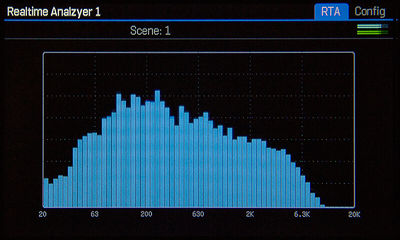
Real-time Analyzer: supported by which Fractal Audio products
- Axe-Fx III: 1x.
- Axe-Fx II: no.
- AX8: no.
- FX8: no.
Real-time Analyzer: X/Y switching or channels
- Axe-Fx II: no.
- Axe-Fx II: n/a.
- AX8: n/a.
- FX8: n/a.
What does the RTA do
The RTS provides detailed visual feedback of the audio spectrum.
One of its uses is detecting frequencies where undesired feedback occurs. You can then use a PEQ to cut those frequencies.