This is the wiki for products made by Fractal Audio Systems, maintained by members of the community.
November 2025: the wiki is updated with AM4 data.
Difference between revisions of "Formant block"
| Line 1: | Line 1: | ||
''The information on this page supplements the official manuals.'' | ''The information on this page supplements the official manuals.'' | ||
| − | |||
[[image:Formant.png|link=]] | [[image:Formant.png|link=]] | ||
| − | + | __TOC__ | |
=Formant: supported by which Fractal Audio products?= | =Formant: supported by which Fractal Audio products?= | ||
* '''Axe-Fx II''': yes. | * '''Axe-Fx II''': yes. | ||
Revision as of 14:05, 26 April 2017
The information on this page supplements the official manuals.
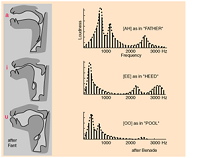
Contents
Formant: supported by which Fractal Audio products?
- Axe-Fx II: yes.
- FX8: yes.
- AX8: yes.
X/Y switching in the Formant block
The Formant block does not support X/Y switching.
Formant: headroom and clipping
Because of the resonant frequencies of the Formant filter, it's easy to make the digital signal clip. Make sure there's enough headroom in the preset level.
Simulate a talkbox with Formant
With the help of the Formant effect you can simulate a talkbox and (if you really really must ...) play Livin' on a Prayer. Here are some threads to get you going:
- http://forum.fractalaudio.com/axe-fx-ii-recordings/55728-talkbox-livin-prayer.html
- http://forum.fractalaudio.com/ultra-zone/33366-living-prayer-need-help.html
- http://forum.fractalaudio.com/share-request-patches/30949-looking-its-my-life-talkboxeffekt.html
- http://forum.fractalaudio.com/share-request-patches/22642-living-prayer-talk-box.html
- http://forum.fractalaudio.com/axe-fx-ii-wish-list/57554-talk-box-digital-wireless.html
- http://forum.fractalaudio.com/axe-fx-ii-discussion/69277-ideal-output-level-effects-loop-output-2-a.html
- http://forum.fractalaudio.com/axe-fx-ii-discussion/81794-need-help-w-talk-box-effect.html
- http://forum.fractalaudio.com/threads/living-on-a-prayer-without-an-expression-pedal.123521
A real talkbox doesn't go through a speaker, so experiment with leaving out a Cab block.
Want tips for integrating your real talkbox to your Axe-Fx II rig? Search the forum for "banshee".