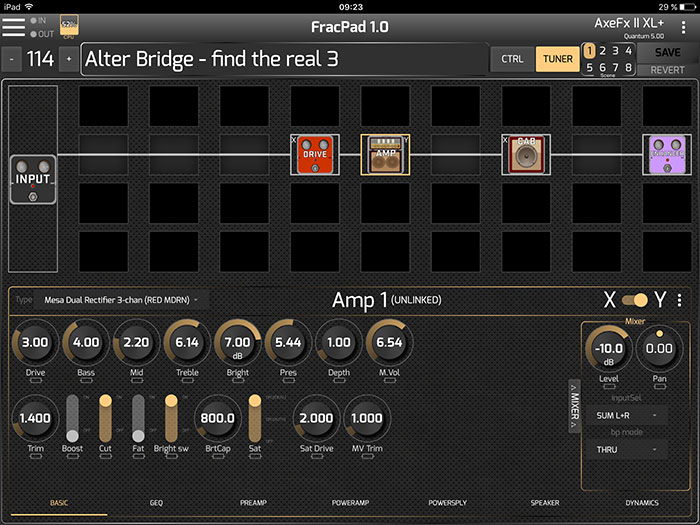Read the Owners Manual first!
Difference between revisions of "FracPad and FracTool"
Jump to navigation
Jump to search
| Line 11: | Line 11: | ||
* For a direct USB connection (Android AxeFx/AX8 and iOS AX8 only) you'll need an USB adapter. It's called the USB OTG adapter on Android devices and "USB camera adapter" for Apple devices. | * For a direct USB connection (Android AxeFx/AX8 and iOS AX8 only) you'll need an USB adapter. It's called the USB OTG adapter on Android devices and "USB camera adapter" for Apple devices. | ||
* For a 3rd party MIDI connection iRig2 and Roland UM-One (in conjunction with camera USB adapter) have been verified to work. USB MIDI interfaces should work in conjunction with the Apple USB Camera adapter, otherwise use MIDI cables. | * For a 3rd party MIDI connection iRig2 and Roland UM-One (in conjunction with camera USB adapter) have been verified to work. USB MIDI interfaces should work in conjunction with the Apple USB Camera adapter, otherwise use MIDI cables. | ||
| + | |||
| + | [[image:FracPad.jpg]] | ||
[[category:Axe-Fx]] | [[category:Axe-Fx]] | ||
[[category:AX8]] | [[category:AX8]] | ||
Revision as of 08:15, 10 November 2016
FracPad
- Forum member and programmer AlGrenadine has created an extremely handy tablet/phone editor for the Axe-Fx II and AX8: FracPad.
- More information on the forum.
Platform
- It's commercial software.
Connecting
- For a direct USB connection (Android AxeFx/AX8 and iOS AX8 only) you'll need an USB adapter. It's called the USB OTG adapter on Android devices and "USB camera adapter" for Apple devices.
- For a 3rd party MIDI connection iRig2 and Roland UM-One (in conjunction with camera USB adapter) have been verified to work. USB MIDI interfaces should work in conjunction with the Apple USB Camera adapter, otherwise use MIDI cables.