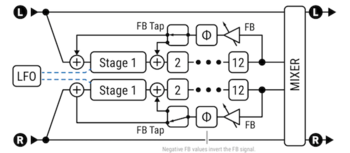This is the wiki for products made by Fractal Audio Systems, maintained by members of the community.
November 2025: wiki now covers the AM4 too.
Difference between revisions of "Phaser block"
| Line 42: | Line 42: | ||
# Barber Pole — Like the [https://en.wikipedia.org/wiki/Shepard_tone Shepard tone], this phaser type creates the illusion of a never-ending upwards cycle. Works best when placed at the end of the signal chain. | # Barber Pole — Like the [https://en.wikipedia.org/wiki/Shepard_tone Shepard tone], this phaser type creates the illusion of a never-ending upwards cycle. Works best when placed at the end of the signal chain. | ||
# Block 90 — Based on the MXR Phase 90 and Phase 45 pedals. The "45" uses subtle two-stage phasing, while the "90" type uses more pronounced four-stage phasing. "Script" refers to the early MXR pedals which had the name printed in script font. They feature a more subdued sound with higher headroom and greater clarity. The later "Block" pedals are more modern and rely on internal feedback to create light harmonic distortion and give the effect a more accentuated swoosh. The "Stripe 90" type is based on the MXR EVH Phase 90, an EVH-specific version of the Phase 90. [https://www.flickr.com/photos/10632426@N05/8000160951 EVH's phaser and flanger settings] | # Block 90 — Based on the MXR Phase 90 and Phase 45 pedals. The "45" uses subtle two-stage phasing, while the "90" type uses more pronounced four-stage phasing. "Script" refers to the early MXR pedals which had the name printed in script font. They feature a more subdued sound with higher headroom and greater clarity. The later "Block" pedals are more modern and rely on internal feedback to create light harmonic distortion and give the effect a more accentuated swoosh. The "Stripe 90" type is based on the MXR EVH Phase 90, an EVH-specific version of the Phase 90. [https://www.flickr.com/photos/10632426@N05/8000160951 EVH's phaser and flanger settings] | ||
| − | # Borg Phaser | + | # Borg Phaser — Based on the black-with-orange Korg PHS-1. Controls on the original pedal: Speed, Intensity. [https://cdn.korg.com/us/support/download/files/ec1c9973ed509cc6c8b3cd9b3050d520.pdf?response-content-disposition=inline%3Bfilename%2A%3DUTF-8%27%27PHS-1_OM_E.pdf&response-content-type=application%2Fpdf%3B Original manual] |
# Classic Vibe — The Uni-Vibe effect is a type within the Phaser block. The "Classic Vibe" type is based on the Fulltone Deja-Vibe. [http://forum.fractalaudio.com/threads/need-help-with-some-sounds.109156/#post-1305852] [https://forum.fractalaudio.com/threads/axe-fx-iii-latest-11-02-beta-firmware-fc-controller-bug.156947/post-1870477] Put the effect before the Amp block for best results. Connect a pedal or switch to the Rate parameter to control speed. [https://forum.fractalaudio.com/threads/rotovibe.177165/#post-2156918 Rotovibe settings] [http://en.wikipedia.org/wiki/Univibe Wikipedia] [http://www.gilmourish.com/?page_id=4537 Gilmourish.com] [https://www.gitarrebass.de/workshops/univox-uni-vibe/ Gitarre&Bass (German)] [https://www.youtube.com/watch?v=3F_4CmoEuOw Review of the pedal] | # Classic Vibe — The Uni-Vibe effect is a type within the Phaser block. The "Classic Vibe" type is based on the Fulltone Deja-Vibe. [http://forum.fractalaudio.com/threads/need-help-with-some-sounds.109156/#post-1305852] [https://forum.fractalaudio.com/threads/axe-fx-iii-latest-11-02-beta-firmware-fc-controller-bug.156947/post-1870477] Put the effect before the Amp block for best results. Connect a pedal or switch to the Rate parameter to control speed. [https://forum.fractalaudio.com/threads/rotovibe.177165/#post-2156918 Rotovibe settings] [http://en.wikipedia.org/wiki/Univibe Wikipedia] [http://www.gilmourish.com/?page_id=4537 Gilmourish.com] [https://www.gitarrebass.de/workshops/univox-uni-vibe/ Gitarre&Bass (German)] [https://www.youtube.com/watch?v=3F_4CmoEuOw Review of the pedal] | ||
# Digital Mono | # Digital Mono | ||
# Digital Stereo | # Digital Stereo | ||
| − | # FAS Vibe — Custom Uni-Vibe version. | + | # FAS Vibe — Custom Uni-Vibe version by FAS. |
| − | # Mutated Twin-Phaser — | + | # Mutated Twin-Phaser — Based on the multifunctional stereo Mutron Bi-Phase. To achieve a similar sound in earlier firmware, set the Phaser to 6 stages. For a 12-stage mono Mutron: set Order to 12 and LFO Phase to 0. [https://forum.fractalaudio.com/threads/mu-tron-iii-and-octave-divider.193687/post-2450091] [https://mu-tron.com//wp-content/uploads/2017/12/Bi-Phase-Owners-Manual-Complete.pdf Original manual] |
| − | # Naughty Rock | + | # Naughty Rock — Based on an [https://www.ehx.com/products/bad-stone Electro-Harmonix Bad Stone phaser], that uses six stages as opposed to the more famous four-stage EHX Small Stone phaser. Original controls: Rate, Manual Shift, Feedback, Auto/Manual. [https://www.premierguitar.com/articles/22889-electro-harmonix-bad-stone-review Review in Premier Guitar] |
# Script 45 — See Block 90 above. | # Script 45 — See Block 90 above. | ||
# Script 90 — See Block 90 above. | # Script 90 — See Block 90 above. | ||
# Stereo 8-Stage. | # Stereo 8-Stage. | ||
# Stripe 90 — See Block 90 above. | # Stripe 90 — See Block 90 above. | ||
| − | # Treadle-Phaser | + | # Treadle-Phaser — Based on the large chrome Morley Pro PFA Phaser, with a treadle mechanism. Controls on the original pedal: Phase Travel (controls the depth/amplitude of the modulation = the size of the range in which the effect sweeps), Center (sets the position of the effect when the LFO is in the center position or controls the effect when the LFO is switched off), Harmonic Emphasis (sets the amount of affected signal fed back into the effect, for a stronger effect). |
| − | # Ultra-Super-Mega Phaser | + | # Ultra-Super-Mega Phaser — Custom phaser type by FAS. |
| − | # Virtuoso Phaser | + | # Virtuoso Phaser — Based on the venerable Maestro MP-1 phaser, made by Bob Moog. Six-stage phaser, assumed to be the pedal that Jimmy Page used on Led Zeppelin's “Nobody's Fault But Mine”. Original controls: Balls (depth) and Speed. [http://www.synfo.nl/servicemanuals/Maestro/MAESTRO-PHASER_SERVICE_MANUAL.pdf Technical service manual] |
<blockquote>'''FRACTAL AUDIO QUOTES'''<HR> | <blockquote>'''FRACTAL AUDIO QUOTES'''<HR> | ||
| Line 66: | Line 66: | ||
</blockquote> | </blockquote> | ||
</blockquote> | </blockquote> | ||
| − | |||
| − | |||
| − | |||
| − | |||
| − | |||
| − | |||
| − | |||
| − | |||
| − | |||
| − | |||
| − | |||
| − | |||
| − | |||
| − | |||
| − | |||
| − | |||
| − | |||
| − | |||
| − | |||
| − | |||
| − | |||
| − | |||
| − | |||
| − | |||
=Mono or stereo= | =Mono or stereo= | ||
Revision as of 22:29, 8 February 2024
Contents
Available on which products
- Axe-Fx III: 2 blocks
- FM9: 2 blocks
- FM3: 2 blocks
- Axe-Fx II: 2 blocks
- AX8: 1 block
- FX8: 2 blocks
Channels or X/Y
- Axe-Fx III and FM9 and FM3: 4 channels
- Axe-Fx II: X/Y
- AX8: X/Y
- FX8: X/Y
About the Phaser block
Firmware Ares 12 completely overhauled the Phaser block:
- The Frequency parameter on the Basic page has been replaced by a "Manual" knob. It functions similar to the Flanger’s Manual control. To manually control the phasing set Depth to zero. The sensitivity of the Manual control is inversely proportional to Depth and the Manual control is disabled when Depth is at maximum.
- The Depth control mixes the LFO and Manual controls. When Depth is at minimum the phase shifter frequency is controlled entirely by Manual. When Depth is at maximum the frequency is controlled solely by the LFO.
- There are now separate Minimum Frequency and Maximum Frequency parameters. These set the minimum and maximum frequency when the Depth is at maximum and Manual is at minimum. These are updated when the type is changed.
- There are four "VCR Types” (Voltage Controlled Resistor). LINEAR is a simple linear mapping of LFO voltage to frequency. EXPONENTIAL gives an exponential response which can be more "musical" because the notches will move more linearly with the logarithm of frequency. JFET simulates the response of a Junction Field Effect Transistor when used as a variable resistor (as is commonly done in phaser pedals). PHOTOCELL simulates the response of a CdS photocell.
- The "Exponent" parameter controls the exponent for the EXPONENTIAL type. A value of 1.0 is "ideal" and results in the notches sweeping linearly with log(frequency). Higher values cause the frequency to dwell at higher frequencies and then decrease rapidly towards the lower frequencies. Lower values cause the frequency to dwell at lower frequencies.
- The VCR Bias parameter controls the bias point of the virtual VCR. A value of zero biases the VCR optimally. Negative values result in the VCR entering cutoff (infinite resistance).
- When using the PHOTOCELL VCR Type the attack and release times of the photocell can be configured using the Photocell Attack and Photocell Release parameters. Typical photocells used in phasers have an attack time of 5 ms and a release time of 35 ms but there is a bit of variation between photocell types. Shorter release times result in a “lumpier” response.
- The Feedback Point parameter now allows setting the feedback to any point in the phase shifter chain. A value of ‘0’ indicates prior to the beginning of the phase shifter chain. A value of ‘1’ indicates into the first stage and so on. Both positive and negative values of feedback are allowed. When adding feedback experiment with the Mix value. Increasing the Mix can achieve rich, hybrid vibrato/phase sounds.
- Up to 12 phase shift stages are allowed in multiples of two stages. As the number of stages is increased more notches occur in the spectrum. Experiment with the Minimum and Maximum Frequency values to move the notches in the spectrum.
- Most of the models are configured for mono operation with the LFO Phase set to 0.0. This is suitable for use before an Amp block. Placing the Phaser block after the Amp and Cab blocks allows for stereo phasing. Use the LFO Phase parameter to vary the phase of the right channel LFO in relation to the left.
- The Barberpole algorithm has also been completely reworked yielding more convincing “infinite phasing”.
- NOTE: Due to the comprehensive nature of the changes any existing presets will have the Phaser block reset to default values for the selected type. This can change the sound of existing presets that use the Phaser block and those presets should be auditioned and adjusted accordingly.
Phaser block diagram
Phaser types
- Barber Pole — Like the Shepard tone, this phaser type creates the illusion of a never-ending upwards cycle. Works best when placed at the end of the signal chain.
- Block 90 — Based on the MXR Phase 90 and Phase 45 pedals. The "45" uses subtle two-stage phasing, while the "90" type uses more pronounced four-stage phasing. "Script" refers to the early MXR pedals which had the name printed in script font. They feature a more subdued sound with higher headroom and greater clarity. The later "Block" pedals are more modern and rely on internal feedback to create light harmonic distortion and give the effect a more accentuated swoosh. The "Stripe 90" type is based on the MXR EVH Phase 90, an EVH-specific version of the Phase 90. EVH's phaser and flanger settings
- Borg Phaser — Based on the black-with-orange Korg PHS-1. Controls on the original pedal: Speed, Intensity. Original manual
- Classic Vibe — The Uni-Vibe effect is a type within the Phaser block. The "Classic Vibe" type is based on the Fulltone Deja-Vibe. [1] [2] Put the effect before the Amp block for best results. Connect a pedal or switch to the Rate parameter to control speed. Rotovibe settings Wikipedia Gilmourish.com Gitarre&Bass (German) Review of the pedal
- Digital Mono
- Digital Stereo
- FAS Vibe — Custom Uni-Vibe version by FAS.
- Mutated Twin-Phaser — Based on the multifunctional stereo Mutron Bi-Phase. To achieve a similar sound in earlier firmware, set the Phaser to 6 stages. For a 12-stage mono Mutron: set Order to 12 and LFO Phase to 0. [3] Original manual
- Naughty Rock — Based on an Electro-Harmonix Bad Stone phaser, that uses six stages as opposed to the more famous four-stage EHX Small Stone phaser. Original controls: Rate, Manual Shift, Feedback, Auto/Manual. Review in Premier Guitar
- Script 45 — See Block 90 above.
- Script 90 — See Block 90 above.
- Stereo 8-Stage.
- Stripe 90 — See Block 90 above.
- Treadle-Phaser — Based on the large chrome Morley Pro PFA Phaser, with a treadle mechanism. Controls on the original pedal: Phase Travel (controls the depth/amplitude of the modulation = the size of the range in which the effect sweeps), Center (sets the position of the effect when the LFO is in the center position or controls the effect when the LFO is switched off), Harmonic Emphasis (sets the amount of affected signal fed back into the effect, for a stronger effect).
- Ultra-Super-Mega Phaser — Custom phaser type by FAS.
- Virtuoso Phaser — Based on the venerable Maestro MP-1 phaser, made by Bob Moog. Six-stage phaser, assumed to be the pedal that Jimmy Page used on Led Zeppelin's “Nobody's Fault But Mine”. Original controls: Balls (depth) and Speed. Technical service manual
FRACTAL AUDIO QUOTES
[4] It's so hard to make a good UniVibe clone. You gotta get the photocells just right. If they're too slow it won't be lumpy and drippy enough. Too fast and it will thump. Use anything but a photocell and it just sounds terrible.
[5] Turn Mix to 100% for Vibrato mode.
Mono or stereo
The Phaser defaults to mono to prevent phase problems when used before an Amp block. To make it stereo, change the LFO Phase setting and place it after Drive, Amp and Cab.
Parameters
Level
FRACTAL AUDIO QUOTES
Phasers cause notches in the spectrum which can reduce the apparent volume. It depends on the frequency content. Overdriven sounds have more content and will be affected more. The Level knob allows you to compensate for this.
Mix
FRACTAL AUDIO QUOTES
[6] Real phaser pedals never achieve exactly 50%. In my testing I found that a higher mix can sound better, especially when using feedback.
Order
The Order parameter lets you change the number of phaser stages.
Feedback
FRACTAL AUDIO QUOTES
[7] There is no feedback on a Script 90.
LFO Bypass Reset
If LFO Bypass Reset is set to anything other than Off, LFO will be reset to the selected phase whenever the block is bypassed. This allows synchronizing the sweep to engaging the effect.
Tips, tricks and troubleshoooting
Factory presets
The Phaser block is showcased in many factory presets. Search the Factory presets page for "phaser".
Step phaser
Firmware Ares 12 and later:
To create a stepped phaser, set Depth to 0, attach the Manual control to the Sequencer. You can use the Min and Max values in the controller as well as the Minimum Frequency and Maximum Frequency settings on the Phaser block to tune the effect.
Or use the LFO Quantize parameter.
Earlier firmware:
To create a stepped phaser, set Depth to 0, attach Frequency Start to the Sequencer, set Min and Max and adjust the Sequencer faders.
Ring Modulator as a phaser or uni-vibe
You can configure the Ring Modulator block to operate as a phaser or uni-vibe. Set it to SSB mode and turn down Frequency to around 3. The Frequency Multiplier determines the rate.
MXR Phaser 100
This phaser has not been modeled.
FRACTAL AUDIO QUOTES
[8] You can get pretty close with a 10th order phaser. I could add a parameter that selects the number of stages to modulate but I don't think it's necessary, simply reduce the sweep depth.
Envelope-driven phaser
Use the Envelope follower to create a touch-sensitive phaser, as demonstrated in this FM3 factory preset: TOUCH PHASE FM3
Prevent the thump
Auto Input Impedance can can cause a low-frequency thump when engaging the Phaser. Read this: Input impedance