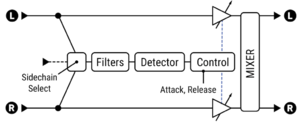This is the wiki for products made by Fractal Audio Systems. Maintained by members of the community.
New to the wiki: ICONS!
Difference between revisions of "Noise gate"
| Line 168: | Line 168: | ||
<blockquote>"A rule-of-thumb is that your release time should be 10-100 times the attack time." [http://forum.fractalaudio.com/threads/noise-gate-flutter.122591/#post-1459053 source] </blockquote> | <blockquote>"A rule-of-thumb is that your release time should be 10-100 times the attack time." [http://forum.fractalaudio.com/threads/noise-gate-flutter.122591/#post-1459053 source] </blockquote> | ||
| + | |||
| + | The Gate block, with slow attack and fast release times, can be used for automatic volume swells. | ||
==Level== | ==Level== | ||
Revision as of 15:24, 29 December 2020
Input block
About the noise gate in the Input block
The Input block contains a noise gate. On the Axe-Fx III and FM3 this applies to each Input block.
(Axe-Fx III) "Each input block has a built-in gate." source
CPU usage
The noise gate in the Input block increases CPU usage, so switch it off (turn Threshold OFF) if you have no need for it.
Configuring the noise gate
At default settings the gate in the Input block already works fine. It there's still some background noise, for example from a Flanger or high-gain amp, increase Ratio and/or adjust Threshold.
In the Axe-Fx III and FM3, all signal that appears at an Input block is processed by the gate, whether analog, digital, or USB.
(Axe-Fx III) "The new noise gate in the Input block is killer. I recommend starting with default settings (reset the block) and then adjust the threshold to obtain the desired results." source
"The input block gate is designed for fast attack." source
(low threshold) "You'll kill a bit of high end with it that high. It may color the midrange a bit too." source
EMI filtering
The Intelligent and Noise Reducer gate types in the Input blocks in the Axe-Fx III and FM3 include EMI filtering. This helps suppressing pickup noise.
This requires setting AC LINE FREQUENCY in the Global menu to the correct value for your country:
60 Hz = USA
50 Hz = Europe
(Axe-Fx III) "Improved Input block noise gate. When the Type is set to Intelligent (default) the noise gate now provides smart EMI filtering which reduces hum and buzz. NOTE: For best results the AC Line Frequency parameter in the Global Settings menu should be set to match the power line frequency of your country (i.e. 60 Hz for North America, 50 Hz for EU, etc.)."
(firmware Ares 12.06) "Improved performance of noise gate in Input block. Both the Classic and Intelligent types have been improved. The new Noise Reducer type reduces noise while preserving the attack of the note. It does this by using intelligent filtering to remove line noise and high frequency hiss will leaving the rest of the spectrum intact. Be sure to set the global Line Frequency to a value commensurate with the AC frequency in your country. Note that the Classic and Intelligent types can achieve complete silence while the Noise Reducer type can let some sound through as it is designed to be as transparent and unobtrusive as possible."
Types
There are 3 noise gate types in the Input block:
Classic – basic downward expander
Intelligent – faster and more stable gate, using a proprietary noise reduction algorithm
Noise Reducer — reduces noise while preserving the attack of the note. It does this by using intelligent filtering to remove line noise and high frequency hiss while leaving the rest of the spectrum intact.
The Axe-Fx III and FM3 also include EMI filtering as part of the noise gate in the Input block.
The Classic and Intelligent types can achieve complete silence while the Noise Reducer type can let some sound through as it is designed to be as transparent and unobtrusive as possible.
"The Intelligent mode of the gate is more than just a gate, it includes noise reduction." source
"The Input Block already uses a downward expander." source
Gate/Expander block
About the Gate/Expander block
The standalone Gate/Expander block allows precise control over gate settings, such as Sidechain Select, and flexibility, because you can put anywhere on the grid and it offers side-chaining. A common position is to add it after a high-gain Amp block.
"You shouldn't use gate and noise reduction together. One or the other." source
Types
Downward Expander: in firmware Ares 12 and later. It has less chatter and tighter gating than the Classic Gate.
Classic Gate: based on the classic noise gate where the gate opens when the Threshold value is exceeded and decays to the Attenuation value when below the Threshold value and the Hold timer has expired. This type offers harder gating and is useful for aggressive styles.
Available on which products
- Axe-Fx III: 4 blocks
- FM3: 2 blocks
- Axe-Fx II: 2 blocks
- AX8: 1 block
- FX8: 2 block
"The self-noise of your guitar is usually greater than the self-noise of the Axe-Fx. This noise will be amplified by the amp block. For high-gain tones it is almost always necessary to use a gate to control this noise. Adjust the noise gate in In/Gte to squelch the noise." source
Channels or X/Y switching
- Axe-Fx III and FM3: 4 channels
- Axe-Fx II XL and XL+: X/Y
- Axe-Fx II Mk I and II: no
- AX8: X/Y
- FX8: X/Y
There's no MIDI CC available for Gate/Expander X/Y switching on the Axe-Fx II.
Parameters
Parameters table
| Parameter | Axe-Fx III / FM3 |
|---|---|
| Type (Input block only) | yes |
| Threshold | yes |
| Ratio | yes |
| Attack Time | yes |
| Release Time | yes |
| Hold Time | yes |
| Sidechain Source | yes |
| Low Cut, High Cut | yes |
| Detector Type | yes |
| Global > AC Line Frequency (Input block only) | yes |
Sidechain
(firmware Ares 12.03) “The sidechain filter changed in 12.03. Instead of a single bandpass it is now a highpass and a lowpass. With the single bandpass the lowcut and highcut frequencies were constrained from being greater/less than each other. gate to behave differently than it does now.“ source
Threshold
This determines how quiet the signal must be for the gate to close. See: Global Noise Gate Offset (below).
(Axe-Fx III) "The new noise gate in the Input block is killer. I recommend starting with default settings (reset the block) and then adjust the threshold to obtain the desired results." source
Note: the Threshold parameter in firmware Ares is different from the Axe-Fx II.
"There is a 20 dB offset between the II and II." source
"-65 dB on AX8 = -45 dB on Axe-Fx III." source
Ratio
Determines how much quieter the signal will be when the gate is closed.
Attack and Release
Attack determines how long it takes for the gate to open after signal levels exceed the threshold. Keep this low to preserve the attack of first notes.
Release determines how long it takes for the gate to close. Use a slow setting for a gradual decay to prevent your notes from being clipped suddenly.
On the Axe-Fx III and FM3 always start with default settings. Don't set Attack and Release too fast.
(Axe-Fx II) "I prefer a fast attack and slow release and a ratio around 2." source
(Axe-Fx II) "For guitar I recommend setting the Attack time very short (less than 10ms) and the Release time to 100-200ms. Ratio 2-3:1 and Threshold to taste." source source
(Axe-Fx II) "General rule of thumb on any gate is short attack time (<5ms) and long release time (~100ms)." source
(Axe-Fx II) "Typically you want a fast attack and slow release otherwise you'll get noise as the gate rapidly opens and closes when the signal decays." source
"A rule-of-thumb is that your release time should be 10-100 times the attack time." source
The Gate block, with slow attack and fast release times, can be used for automatic volume swells.
Level
The Level parameter of the gate determines the loudness of the signal entering the grid. It still works when the gate is off and can be used to boost of cut signal strength.
Sidechain Select (Input block only)
You can use SCSEL (SideChain Select) to select the signal the gate is working with. If the gate is the first block in the routing there's no need to use SCSEL. If the gate is placed after other blocks in the routing, it can be useful to use SCSEL to set an optimal source signal, such as Input 1. This is similar to the way the ISP Decimator operates. This is done by creating a separate routing from the grid input into the Gate block. source
SideChain Select is not available on all processors.
The Offset parameter in the Global menu offsets the Threshold setting across all presets. This can be used to increase or decrease the threshold to compensate for varying interference levels. If the Threshold parameter in the preset is set to “Off”, the Global Offset will have no effect. The default value is 0 dB and is set to that upon System Reset.
"When I program a pro rig, we always set the noise gate at a threshold that feels best in the studio, knowing that the global NOISEGATE OFFSET which can save you in a pinch should the rig need to be used in a noisy environment. By the way, BEFORE we had this global option, we'd often opt for a much more aggressive threshold: -65 db or thereabouts!" source
Available on the Axe-Fx III and FM3.
This helps the gate in the Input block to suppress EMI filtering. Set it to the correct frequency for your country.
Note: this is not the same parameter as AC LINE FREQUENCY in the Amp block.
More information about noise gates
(Axe-Fx II) "On the Ultra I would use the gate on high gain patches but I find I don't need it now. I did some measurements and the II is at least 10 dB better SNR." source
"There are noise "reduction" techniques but all alter the desired signal in some way. Noise gates are among the most useful for our particular needs. Digital cameras use various techniques based on the statistics of the image (i.e. if an area of the image is monochromatic heavier filtering is applied). The Intelligent gate in the Axe-Fx uses some crude statistical processing where the statistics are based on the typical stats of a typical guitar. IOW, noise reduction is destructive. You can't beat the laws of physics. So you can't remove noise without somehow altering the original signal." source
"The amp model doesn't add noise, it just amplifies it." source
"To get the best noise performance it is important that the Instr In trim is set correctly in the I/O > Input menu. Set this as high as possible without clipping the input." source
"Guitars make noise. Amplifiers amplify that noise. A noise gate will remove that noise WHEN YOU ARE NOT PLAYING. Expecting a power conditioner to remove noise at the guitar is illogical. There are two types of noise guitars make: thermal noise (hiss) and interference (which isn't technically noise). You can't do anything to reduce the hiss aside from reducing the temperature considerably which isn't practical. You can reduce the bandwidth which will reduce the apparent noise but it may make the guitar sound dull. You can reduce interference (hum and buzz and other periodic noises) in two ways: at the source and at the receiver (the guitar is the receiver). To reduce it at the source you have to find the source(s) and shield them, reduce the loop area, etc. At the receiver you reduce interference by shielding or using humbucking pickups or ideally both. Computers are significant sources of interference. Computers with windows are especially bad. The inverse square law tells us that one way to reduce interference is to simply move further away from the source." source