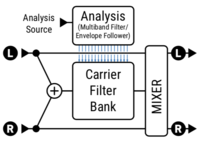This is the wiki for products made by Fractal Audio Systems, maintained by members of the community.
November 2025: the wiki is updated with AM4 data.
Difference between revisions of "Vocoder block"
Jump to navigation
Jump to search
| Line 25: | Line 25: | ||
[http://wiki.fractalaudio.com/gen1/index.php?title=Tutorials#Using_the_Vocoder Set up the Vocoder for use with a guitar, or guitar and vocals] | [http://wiki.fractalaudio.com/gen1/index.php?title=Tutorials#Using_the_Vocoder Set up the Vocoder for use with a guitar, or guitar and vocals] | ||
| − | = | + | =Number of bands= |
The number of bands defaults to 16 (same as Axe-Fx II), but there are 24 bands available. | The number of bands defaults to 16 (same as Axe-Fx II), but there are 24 bands available. | ||
Revision as of 18:02, 17 July 2018
Contents
Available on which Fractal Audio products
- Axe-Fx III: 1 block
- Axe-Fx II: 1 block
- AX8: no
- FX8: no
X/Y and channels
- Axe-Fx III: no
- Axe-Fx II: no
- AX8: n/a
- FX8: n/a
What is a Vocoder
Configuring the Vocoder
Set up the Vocoder for use with a guitar, or guitar and vocals
Number of bands
The number of bands defaults to 16 (same as Axe-Fx II), but there are 24 bands available.
Parameters table
| Parameter | Axe-Fx III | Axe-Fx II | AX8, FX8 |
|---|---|---|---|
| Analysis Source | yes | n/a | |
| Analysis Channel | yes | n/a | |
| Number of Bands | yes | n/a | |
| Min/MaxFrequency | yes | n/a | |
| Filter Resonance | yes | n/a | |
| Frequency Shift | yes | n/a | |
| Freeze | yes | n/a | |
| Highpass Mix | yes | n/a | |
| Attack | yes | n/a | |
| Decay | yes | n/a | |
| Master Level | yes | n/a | |
| Master Pan | yes | n/a | |
| Level 1-24 | yes | n/a | |
| Pan 1-24 | yes | n/a |