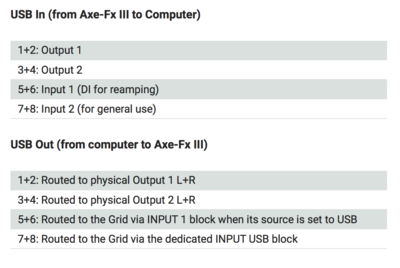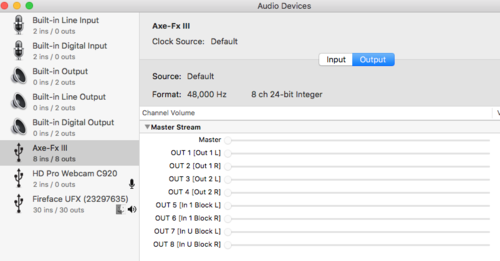This is the wiki for products made by Fractal Audio Systems, maintained by members of the community.
November 2025: the wiki is updated with AM4 data.
Difference between revisions of "USB"
| Line 44: | Line 44: | ||
USB Audio is not supported. | USB Audio is not supported. | ||
| − | =USB B to USB C= | + | =USB B-to-USB C= |
The Axe-Fx II, AX8 and FX8 have USB B ports. Directly connecting these to a computer with a USB C port, like a MacBook, can cause issues when using a straight USB B to USB C cable. To start, always connect the cable to the computer first. Sometimes an adapter (multiport) has to be placed inbetween to make things work. | The Axe-Fx II, AX8 and FX8 have USB B ports. Directly connecting these to a computer with a USB C port, like a MacBook, can cause issues when using a straight USB B to USB C cable. To start, always connect the cable to the computer first. Sometimes an adapter (multiport) has to be placed inbetween to make things work. | ||
Revision as of 13:50, 11 June 2018
Contents
Axe-Fx III
The Axe-Fx III has a dedicated 16-core, 500 MHz USB microcontroller. USB 2.0 is used to connect the unit to a computer, to run software editors and Fractal-Bot. USB Audio is supported.
Windows: requires installing a USB driver. Requirements: Windows 7 SP1 or newer.
Mac: no driver required (class compliant). Requirements: OS X 10.6.8 for MIDI over USB, 10.9 for USB Audio.
"Still USB-over-MIDI but at least 10x faster." source
"The Axe-Fx III has a new driver . I just tested it under Reaper and was able to set the buffer size to 8 with no problems. I typically have it at 256 because I monitor directly from the output but it seems to be working fine on the lowest setting." source
"The USB buffer size on the Axe-Fx III itself goes all the way down to 8. 256 is the highest setting and is the (conservative) default value." source
Note: the quotes above apply to the Windows driver. Macs typically require a higher buffer setting to prevent audio distortion.
"The USB is independent of the DSP boot. The USB boots instantly on power on." source
Note: when powering on, the USB subsystem needs some time to settle down. It is recommended to wait a minute or so, before launching the editor.
Axe-Fx III and iOS devices
The Axe-Fx III supports a direct connection to iOS devices, using Apple's Lightning-to-USB Camera Adapter. This means that you can use apps such as SetListMaker and BandHelper on an iPad without requiring an additional MIDI-to-USB interface. In comparison, the Axe-Fx II requires a separate MIDI-to-USB interface. The connection also supports USB Audio between the III and the iOS device.
Axe-Fx II
To connect the Axe-Fx II through USB a driver must be downloaded to the device first from a computer. USB drivers for Mac and Windows are available for downloading here. If the USB driver is not installed, utilities such as Axe-Edit, Fractal-Bot and Cab-Lab won't recognize the Axe-Fx II. Also, tablets such as an iPad do not connect to the Axe-Fx II, until the driver has been downloaded to the unit first (without power cycling).
"The driver that we supply for OS-X computers is NOT an audio driver. It is a firmware installer. The Axe-Fx II uses a "soft" USB controller. It gets its code from the host computer. When you turn the Axe-Fx II on it requests firmware from the host. This is superior to a hard-coded controller in that updates merely require a new host image rather than reflashing the controller."
The USB connection supports USB-to-MIDI, so there's no need to use a MIDI interface in most cases. An external audio interface is required when connecting the analog Axe-Fx II outputs to a computer.
USB Audio is supported.

AX8 and FX8
The AX8 and FX8 have an USB 2.0 type B port (host). It's fully class-compliant. USB is used to connect the unit to a computer, to run software editors and Fractal-Bot. No driver required.
USB Audio is not supported.
USB B-to-USB C
The Axe-Fx II, AX8 and FX8 have USB B ports. Directly connecting these to a computer with a USB C port, like a MacBook, can cause issues when using a straight USB B to USB C cable. To start, always connect the cable to the computer first. Sometimes an adapter (multiport) has to be placed inbetween to make things work.
The Axe-Fx III doesn't have this issue.
USB B to USB C cables are hard to find. Here's one from Belkin.
CPU usage in presets
Read this: CPU Load.
USB Adapter Mode
The Axe-Fx II can be used as an USB-to-MIDI interface, for example to update the firmware on the MFC-101 using Fractal-Bot. This is explained in the Fractal-Bot manual.
"The USB Adapter feature was added for simple USB-to-MIDI functionality, specifically firmware updates for the MFC-101. It is a low priority task since audio processing is the Axe-Fx's primary usage. Latency is not guaranteed. It is not intended as anything more than a no-frills, simple MIDI adapter for non-critical tasks." source
USB Adapter Mode has not been implemented on the Axe-Fx III.
USB Audio
Read this: USB Audio, AES and SPDIF.
Troubleshooting
High-pitched noise may be caused by a ground loop.
"The USB spec calls for grounding the cable at both ends (mistake). This can create an USB ground loop. Make sure everything is plugged into the same outlet strip." source
(Axe-Fx II) "An occasional flicker when hooked up to USB is not unusual. This is due to the screen redraw being interrupted by the USB thread." source
When experiencing problems such as dropped connections or an Axe-Fx II which freezes after connecting USB, always replace the USB cable first.
USB performance can be monitored in Utilities.
Linux
The Axe-Fx II can work as an audio and MIDI interface just as it does on Windows or OS X, although Linux is not supported officially.
Procedure:
- Before firmware is loaded the device will be reported as a USB device with Vendor ID 2466 and Product ID 0003.
- After the USB controller gets loaded with its firmware the Axe-Fx II will be recognized as a USB soundcard device with Vendor ID 2466 and Product ID 8003.
- For a named output when using lsusb, adequate entries for Fractal Audio Systems and the Axe-Fx II must be added to "usb.ids" (typically under /usr/share/misc/usb.ids). See source
Loading the USB firmware:
- Ubuntu 16.04 and above users can use AlbertA's PPA and install the axefx2-usb-firmware package (sudo add-apt-repository ppa:albaguirre/axe-fx2 && sudo apt update && sudo apt install axefx2-usb-firmware)
- For others, volt created an install script package that is available for download here.
Since the Axe-Fx II is an Audio Class 2.0 compliant device no additional drivers are needed. The Linux kernel already supports such devices. However, depending on your kernel version, there can be some issues:
- For systems with a kernel older than 3.10, you will need to patch clock.c in the ALSA's usb-audio kernel module (<linux>/sound/usb/clock.c). See more here.
- For systems with a kernel older than 4.10, the ALSA usb-audio driver may cause overflows or underflows at the device since there is no proper sync applied. A patch is available here. See more here.
- Ubuntu 16.04/16.10 users can use AlbertA's PPA and install the snd-usb-audio-dkms package which installs the patched kernel module (DKMS actually builds it for your running kernel and rebuilds any time there's a kernel update).
- To verify check the “USB” bar graph in Utility->Status which displays the amount of data in the USB FIFO buffer. Ideally the bar should be at around 50%. The number of buffer errors that have occurred since the last buffer reset is indicated above the bar graph - this should be zero when the driver is functioning correctly.
Threads about using Axe-Fx II with Linux: