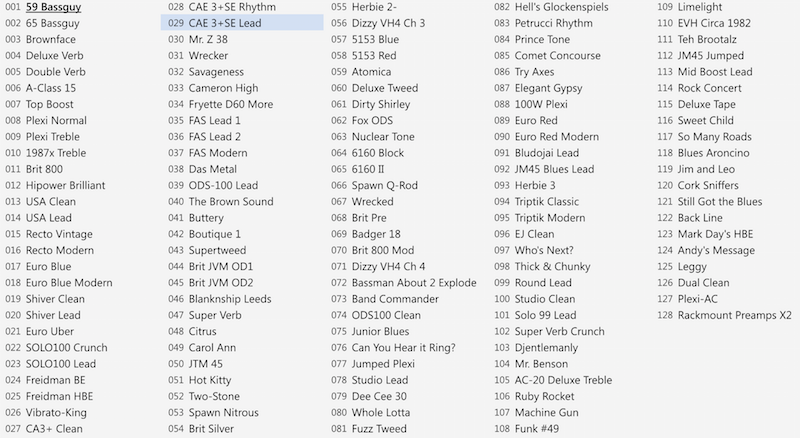This is the wiki for products made by Fractal Audio Systems, maintained by members of the community.
November 2025: the wiki is updated with AM4 data.
Difference between revisions of "Factory presets"
Jump to navigation
Jump to search
| Line 6: | Line 6: | ||
---- | ---- | ||
| − | [[File:BankA. | + | [[File:BankA.png]] |
---- | ---- | ||
| − | [[File:BankB. | + | [[File:BankB.png]] |
---- | ---- | ||
| − | [[File:BankC. | + | [[File:BankC.png]] |
==Factory presets updates== | ==Factory presets updates== | ||
Revision as of 18:55, 15 September 2013
Contents
List
- Below are screen grabs from version 10 factory banks.
- In this thread you'll find variations of the lists.
- An Excel spreadsheet version of the presets is available here.
Factory presets updates
- Fractal Audio posts new versions of the factory presets on the Support page from time to time. Go here for update instructions: Factory presets, updating.
Listening to recordings of factory presets
- Forum member Ccroyalsenders (SoloAWeek on YouTube) demonstrates factory presets.
How to audition the factory presets
- If possible, play the factory presets in stereo. It makes a lot of difference and you'll hear the presets the right way.
- Use a guitar with single coil pickups. The Axe-Fx is very sensitive to the type of guitar you're using.
- Preset output levels can vary from preset to preset.
- Some presets contain an ENH block (Enhancer) which is for stereo use only. If you're running mono and audio output is set to “Sum L+R”, Phase cancellation may occur.
- Some presets include a Delay block with the Phase Rev parameter engaged. This is a stereo-only feature. If you're running in mono and audio output mode is set to “Sum L+R”, you may not hear any delay because of Phase cancellation. Switch off Phase Rev or select output mode “Copy L>R” instead.
- When using stereo output mode "Copy L>R" you'll lose the part of the signal that's hardwired to the right channel.
Restoring factory presets
- When saving your own presets you have to overwrite factory presets. You can restore the factory presets at any moment:
- from onboard ROM (original three banks; probably outdated), or
- from disk after downloading them from Support. Go here for update instructions: Factory presets, updating.
More information about the factory presets
- When hitting the strings in a normal manner on a guitar equipped with single coils, clean factory presets should not distort. When really digging in the strings, especially using a high-output humbucker, some clean presets may distort. Don't worry, they should probably be getting into distortion, based on their settings. If you don't like that, just turn down Drive or Master Volume in the Amp block.
- If a factory preset makes the Out 1 Clip LED blink, its signal level is too hot. Turn down Level in the Amp block.