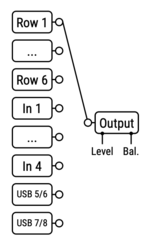This is the wiki for products made by Fractal Audio Systems. Maintained by members of the community.
New to the wiki: ICONS!
Difference between revisions of "Multiplexer block"
m (edited for readability) |
|||
| (27 intermediate revisions by the same user not shown) | |||
| Line 1: | Line 1: | ||
__TOC__ | __TOC__ | ||
| − | = | + | =Multiplexer block (MUX)= |
| − | + | '''Axe-Fx III''', '''FM9''' — 2 blocks, 6 channels<BR> | |
| − | + | '''FM3''' — 2 blocks, 4 channels<BR> | |
| + | '''VP4''' — n/a<BR> | ||
| + | '''AM4''' — n/a | ||
| − | + | '''ICONS''' — no | |
| − | + | '''Axe-Fx II''', '''FX8''', '''AX8''' — n/a | |
| − | |||
| − | =About the Multiplexer block | + | =About the Multiplexer block= |
| − | The Multiplexer block | + | The Multiplexer block, or MUX, is a routing and switching tool. It switches between multiple input sources. The input sources are rows on the grid (if you have them connected), physical inputs (Input blocks aren't required), or USB. Switching can be on-the-fly, through scenes or through channels. |
| − | Set each channel to the desired | + | Set each channel of the MUX to the desired input source. The MUX has 6 channels on the Axe-Fx and FM9, and 4 channels on the FM3. |
| − | A modifier can be attached to the Input Select switch, | + | A modifier can be attached to the Input Select switch, so you can use a switch or pedal to select the input. Only one input can be active at a time. This lets you connect instruments to multiple inputs and switch between them. For simultaneous inputs, use the Mixer block. |
| − | No gap is heard when switching sources, because the MUX crossfades | + | No gap is heard when switching sources, because the MUX crossfades very quickly between them. This provides an excellent way to switch between two Amp blocks on the Axe-Fx or FM9. |
| − | The Multiplexer block doesn't support [[Global blocks]]. | + | The Multiplexer block can't be bypassed and doesn't support [[Global blocks]]. |
| + | |||
| + | [[image:MUX block.png|150px]] | ||
<blockquote> | <blockquote> | ||
| Line 32: | Line 35: | ||
</blockquote> | </blockquote> | ||
</blockquote> | </blockquote> | ||
| − | |||
| − | |||
Also see: | Also see: | ||
* The forum thread <q>[http://forum.fractalaudio.com/threads/multiplexer-tip-single-pedal-for-wah-and-whammy.138199 How to use the MUX to switch a single pedal between Wah and Whammy duties]</q> | * The forum thread <q>[http://forum.fractalaudio.com/threads/multiplexer-tip-single-pedal-for-wah-and-whammy.138199 How to use the MUX to switch a single pedal between Wah and Whammy duties]</q> | ||
| − | * Wikipedia's <q>[http://en.wikipedia.org/wiki/Multiplexer Multiplexer]</q> article | + | * Wikipedia's <q>[http://en.wikipedia.org/wiki/Multiplexer Multiplexer]</q> article |
| − | + | =Tips, tricks and troubleshooting= | |
=Videos= | =Videos= | ||
Latest revision as of 19:08, 10 February 2026
Contents
Multiplexer block (MUX)
Axe-Fx III, FM9 — 2 blocks, 6 channels
FM3 — 2 blocks, 4 channels
VP4 — n/a
AM4 — n/a
ICONS — no
Axe-Fx II, FX8, AX8 — n/a
About the Multiplexer block
The Multiplexer block, or MUX, is a routing and switching tool. It switches between multiple input sources. The input sources are rows on the grid (if you have them connected), physical inputs (Input blocks aren't required), or USB. Switching can be on-the-fly, through scenes or through channels.
Set each channel of the MUX to the desired input source. The MUX has 6 channels on the Axe-Fx and FM9, and 4 channels on the FM3.
A modifier can be attached to the Input Select switch, so you can use a switch or pedal to select the input. Only one input can be active at a time. This lets you connect instruments to multiple inputs and switch between them. For simultaneous inputs, use the Mixer block.
No gap is heard when switching sources, because the MUX crossfades very quickly between them. This provides an excellent way to switch between two Amp blocks on the Axe-Fx or FM9.
The Multiplexer block can't be bypassed and doesn't support Global blocks.
FRACTAL AUDIO QUOTES
[1] If you want cross-fades between amps you would use two amps and the new Multiplexer block which cross-fades between input sources. You can set the input source to be any row or physical input.
Also see:
- The forum thread
How to use the MUX to switch a single pedal between Wah and Whammy duties
- Wikipedia's
Multiplexer
article