This is the wiki for products made by Fractal Audio Systems, maintained by members of the community.
November 2025: the wiki now also covers the AM4
Difference between revisions of "Chorus block"
m (edited quoting for css) |
(→Videos) |
||
| (86 intermediate revisions by 3 users not shown) | |||
| Line 1: | Line 1: | ||
__TOC__ | __TOC__ | ||
| − | = | + | =Chorus block= |
| − | + | '''Axe-Fx III''', '''FM9''', '''FM3''' — 2 blocks, 4 channels<BR> | |
| − | + | '''AM4''' — 1 block, 4 channels<BR> | |
| − | + | '''VP4''' — 4 blocks, 4 channels | |
| − | |||
| − | |||
| − | |||
| − | + | '''Axe-Fx II''', '''FX8''' — 2 blocks, X/Y<BR> | |
| − | + | '''AX8''' — 1 block, X/Y | |
| − | |||
| − | |||
| − | |||
| − | |||
=About the Chorus block= | =About the Chorus block= | ||
Chorus is created by duplicating the signal and then modulating the pitch of that signal slightly. Slightly delaying the wet signal emphasizes the effect. | Chorus is created by duplicating the signal and then modulating the pitch of that signal slightly. Slightly delaying the wet signal emphasizes the effect. | ||
| − | |||
| − | |||
| − | |||
| − | |||
| − | |||
| − | |||
| − | |||
| − | |||
| − | |||
| − | |||
| − | |||
[[image:Chorus block.PNG|link=|400px]] | [[image:Chorus block.PNG|link=|400px]] | ||
| − | =Chorus types | + | =Chorus types= |
| − | |||
| − | |||
# '''Digital Mono''' | # '''Digital Mono''' | ||
| Line 46: | Line 26: | ||
# '''Triangle Chorus''' | # '''Triangle Chorus''' | ||
# '''8-Voice Stereo''' | # '''8-Voice Stereo''' | ||
| − | # ''' | + | # '''Tape Chorus''' |
# '''Dimension 1''' | # '''Dimension 1''' | ||
# '''Dimension 2''' | # '''Dimension 2''' | ||
| Line 54: | Line 34: | ||
# '''Stereo Tri-Chorus''' | # '''Stereo Tri-Chorus''' | ||
# '''Dual Chorus''' | # '''Dual Chorus''' | ||
| − | # '''Tape | + | # '''Tape Flanger''' |
| − | + | Additionally, on the VP4 and AM4: | |
| − | + | # '''Vibrato 1''' | |
| + | # '''Vibrato 2''' | ||
| − | + | =About chorus effects= | |
| − | + | ==Boss CE-1== | |
| − | + | The Boss CE-1 is the pedal version of the chorus in the Roland JC-120 amplifier. | |
| − | [https://forum.fractalaudio.com/threads/boss-ce1.160631/post-1925191 Admin M@'s CE-1] | + | See these for more information:<br> |
| − | + | * [http://forum.fractalaudio.com/threads/presenting-the-boss-ce-1-moaee-mother-of-all-effect-emulations.59591 Recreate the Boss CE-1 sound using a LFO-driven Flanger block] | |
| − | The [[Factory presets|factory preset CE-1 CHORUS/VIBE]] also recreates the chorus and vibrato sounds of the CE-1. | + | * [http://forum.fractalaudio.com/threads/ax8-ce-1-blind-test.141424/ Leon Todd dials in the CE-1 sound, based on the 'Japan CE-2' type in the Chorus block], and [http://www.youtube.com/watch?time_continue=4&v=M37ojINmE8w YouTube demo] |
| + | * [https://www.youtube.com/watch?v=cbjWvN9nGAk That Pedal Show: Dan's Broken Ensemble] | ||
| + | * [https://forum.fractalaudio.com/threads/boss-ce1.160631/post-1925191 Admin M@'s CE-1] | ||
| + | * The [[Factory presets|factory preset CE-1 CHORUS/VIBE]] also recreates the chorus and vibrato sounds of the CE-1. | ||
==Boss CE-2== | ==Boss CE-2== | ||
| − | This is the successor of the large grey CE-1. It was released in 1979 | + | This is the successor of the large grey CE-1. It was released in 1979. It's a mono chorus. |
==Vintage tape== | ==Vintage tape== | ||
| − | This type uses the tape delay algorithm from the Delay block. It sums the left and right block inputs into mono, so use caution as | + | This Chorus type uses the tape delay algorithm from the Delay block. It sums the left and right block inputs into mono, so use caution as phase cancellation may occur. |
==Triangle Chorus== | ==Triangle Chorus== | ||
| Line 84: | Line 68: | ||
==Dimension D== | ==Dimension D== | ||
| − | Based on Roland's SDD-320 Dimension D. [http://media.rolandus.com/manuals/SDD-320_OM.pdf | + | Based on Roland's SDD-320 Dimension D. See the [http://media.rolandus.com/manuals/SDD-320_OM.pdf original manual] for more information. |
The Chorus block provides three Dimension types: Dimension 1, 2 and 3. These correspond to the modes on the original device. | The Chorus block provides three Dimension types: Dimension 1, 2 and 3. These correspond to the modes on the original device. | ||
| − | The Dimension C pedal was created by Boss to produce the Dimension D effect through a pedal. In 2018 Boss released its DC-2W Dimension C pedal, | + | The Dimension C pedal was created by Boss to produce the Dimension D effect through a pedal. In 2018 Boss released its DC-2W Dimension C pedal, part of the Waza Craft Series. [https://m.youtube.com/watch?v=Tt9nrVOnV70 Video] |
According to Guitar World, SRV used the Dimension D to add thicken his solos and still keep the tone natural. | According to Guitar World, SRV used the Dimension D to add thicken his solos and still keep the tone natural. | ||
| − | <blockquote>'''FRACTAL AUDIO QUOTES'''<HR> | + | The [[Owners_Manuals|Fractal Audio Blocks Guide]] says this about the Dimension Mode parameter: |
| + | ; OFF : Dimension mode is not active | ||
| + | ; LOW : Neutral with no tonal coloration | ||
| + | ; MED : Classic Dimension processing buttons 1-3. Set Rate to 0.25 - 0.50 Hz and Depth to taste | ||
| + | ; HIGH : Classic Dimension processing button 4. Rate and Depth as above | ||
| + | |||
| + | For preset examples, search the [[Factory presets]] page for <q>dimension</q>. | ||
| + | |||
| + | <blockquote> | ||
| + | '''FRACTAL AUDIO QUOTES''' | ||
| + | <HR> | ||
| + | |||
<blockquote> | <blockquote> | ||
[http://forum.fractalaudio.com/threads/dimension-type-mode-unclarity.79153/#post-962721] | [http://forum.fractalaudio.com/threads/dimension-type-mode-unclarity.79153/#post-962721] | ||
| Line 126: | Line 121: | ||
</blockquote> | </blockquote> | ||
</blockquote> | </blockquote> | ||
| − | |||
| − | |||
| − | |||
| − | |||
| − | |||
| − | |||
| − | |||
| − | |||
==BBD algorithm== | ==BBD algorithm== | ||
| − | + | Based on the BBD algorithm from the Flanger block. All the “Analog” chorus types use this algorithm, as well as the "Dimension 2" type: Analog Mono, Analog Stereo, Dimension 2, Dimension (and probably Japan CE-2). | |
<blockquote>'''FRACTAL AUDIO QUOTES'''<HR> | <blockquote>'''FRACTAL AUDIO QUOTES'''<HR> | ||
| Line 148: | Line 135: | ||
==Vibrato== | ==Vibrato== | ||
| − | There's no dedicated Vibrato effect | + | There's no dedicated Vibrato effect type, except on the VP4 and AM4. |
You can create this effect by using a 100% wet Chorus (no dry signal). Select the Digital Mono chorus type. Keep everything at default, except: (source: Admin M@) | You can create this effect by using a 100% wet Chorus (no dry signal). Select the Digital Mono chorus type. Keep everything at default, except: (source: Admin M@) | ||
| Line 162: | Line 149: | ||
Roland uses a Sine wave for its Vibrato effect. [https://forum.fractalaudio.com/threads/once-upon-a-time-there-were-service-manuals.166247/post-1996445] | Roland uses a Sine wave for its Vibrato effect. [https://forum.fractalaudio.com/threads/once-upon-a-time-there-were-service-manuals.166247/post-1996445] | ||
| − | Mix at 100% is not an absolute requirement. As documented in [http://forum.fractalaudio.com/threads/presenting-the-boss-ce-1-moaee-mother-of-all-effect-emulations.59591 Presenting the Boss CE-1 | + | <blockquote> |
| + | '''FRACTAL AUDIO QUOTES''' | ||
| + | <HR> | ||
| + | |||
| + | <blockquote> | ||
| + | [https://forum.fractalaudio.com/threads/anyone-have-a-good-memory-man-patch.23836/#post-379483] | ||
| + | Vibrato is chorus with the mix at 100%. If you want vibrato on the delay trails only simply use the built-in LFO's in the delay block itself. | ||
| + | </blockquote> | ||
| + | </blockquote> | ||
| + | |||
| + | Mix at 100% is not an absolute requirement. As documented in [http://forum.fractalaudio.com/threads/presenting-the-boss-ce-1-moaee-mother-of-all-effect-emulations.59591 Presenting the Boss CE-1], the Vibrato mode of the venerable Boss CE-1 depends on a variable Mix setting. | ||
See Wikipedia's [http://en.wikipedia.org/wiki/Vibrato_unit Vibrato unit] page for more information. | See Wikipedia's [http://en.wikipedia.org/wiki/Vibrato_unit Vibrato unit] page for more information. | ||
| Line 168: | Line 165: | ||
==Tri-Chorus== | ==Tri-Chorus== | ||
| − | The Tri-Chorus is a very lush chorus that was very popular among studio players in the 80s and 90s. The original devices have been discontinued, but there are a few replicas. It uses | + | The Tri-Chorus is a very lush chorus that was very popular among studio players in the 80s and 90s. The original devices have been discontinued, but there are a few replicas. It uses three different LFOs with phase relationships 120 degrees apart (less warble, more smooth and shimmery). |
| − | + | ; Axe-Fx III, FM3, FM9. VP4, AM4 : The Chorus block has an authentic Tri-Chorus algorithm, based on a Dytronics Songbird TSC-1380. | |
| − | ' | + | :See the forum's <q>[http://forum.fractalaudio.com/threads/which-tri-chorus-was-used-for-modeling-as-its-not-clear.136778/#post-1620722 Which tri chorus was used for modeling?]</q> for more information. |
| + | |||
| + | ; AX8, FX8 and Axe-Fx II : Use the Chorus and/or Quad Chorus for the Axe-Fx II only effects, combined with Pitch Detune. | ||
| + | |||
| + | :See <q>[http://forum.fractalaudio.com/threads/another-tri-chorus-thread.99868 Another Tri-Chorus thread]</q> in the forum for more information. | ||
| + | |||
| + | <blockquote> | ||
| + | '''FRACTAL AUDIO QUOTES''' | ||
| + | <HR> | ||
| − | |||
<blockquote> | <blockquote> | ||
[http://forum.fractalaudio.com/threads/the-tri-chorus-sound.148267/#post-1753931] | [http://forum.fractalaudio.com/threads/the-tri-chorus-sound.148267/#post-1753931] | ||
| Line 194: | Line 198: | ||
==Using other blocks to create a chorus== | ==Using other blocks to create a chorus== | ||
| − | The [[Multitap Delay block]] | + | * The [[Multitap Delay block]] can create lush multi-voice chorus effects. Firmware 17.01 for the Axe-Fx III (and corresponding FM3 and FM9 firmware) added several types, based on the TC 1210 Stereo Chorus/Flanger, Yamaha UD-Stump etc. |
| − | + | * The [[Pitch block]] and [[Plex Delay block]] can create a multi-voice detuning effect. | |
| − | + | * Leon Todd replicated the [https://forum.fractalaudio.com/threads/intellifex-style-8-voice-chorus.153396/ Intellifex Style 8 Voice Chorus] using the Multitap Delay. | |
| − | + | * Current firmware adds a Tape Flanger type to the Chorus block. | |
<blockquote>'''FRACTAL AUDIO QUOTES'''<HR> | <blockquote>'''FRACTAL AUDIO QUOTES'''<HR> | ||
| Line 206: | Line 210: | ||
[https://forum.fractalaudio.com/threads/axe-fx-iii-firmware-version-12-00-public-beta-2-beta-3.157788/post-1881824] | [https://forum.fractalaudio.com/threads/axe-fx-iii-firmware-version-12-00-public-beta-2-beta-3.157788/post-1881824] | ||
Just use the flanger with zero feedback and modulate MANUAL. In some cases, the Flanger is now a better chorus than the chorus! | Just use the flanger with zero feedback and modulate MANUAL. In some cases, the Flanger is now a better chorus than the chorus! | ||
| + | </blockquote> | ||
| + | <blockquote> | ||
[https://forum.fractalaudio.com/threads/replicating-this-mxr-flanger-doubler-effect.200247/#post-2497435] | [https://forum.fractalaudio.com/threads/replicating-this-mxr-flanger-doubler-effect.200247/#post-2497435] | ||
Use the Chorus, which is the same thing as a flanger whose feedback is set to 0. | Use the Chorus, which is the same thing as a flanger whose feedback is set to 0. | ||
| Line 214: | Line 220: | ||
==Arion chorus== | ==Arion chorus== | ||
| − | [https://forum.fractalaudio.com/threads/tc-1210-tc-scf.172165/post-2080948 | + | You can recreate the [https://forum.fractalaudio.com/threads/tc-1210-tc-scf.172165/post-2080948 Arion SCH-1 chorus] sound with the Flanger. |
| − | [https://www.youtube.com/watch?v=r7o8MqIc8-8 | + | See Marco Fanton's "[https://www.youtube.com/watch?v=r7o8MqIc8-8 How to create the famous ARION STEREO CHORUS]" video for information too. |
=Position of the Chorus block on the grid= | =Position of the Chorus block on the grid= | ||
| Line 222: | Line 228: | ||
You can put the Chorus block either ''before'' (PRE) or ''after'' (POST) the Amp block. | You can put the Chorus block either ''before'' (PRE) or ''after'' (POST) the Amp block. | ||
| − | + | ;PRE : The block operates as a pedal on a traditional pedalboard | |
| − | + | ;POST : The block takes the role of a studio/rack effect | |
=Mono or stereo chorus= | =Mono or stereo chorus= | ||
| Line 232: | Line 238: | ||
Some chorus types (such as 80s and Triangle) "invert" the wet sound on one side. If you're collapsing the signal to mono ''after'' the Chorus block, the wet side will completely cancel and you'll hear no chorus at all. | Some chorus types (such as 80s and Triangle) "invert" the wet sound on one side. If you're collapsing the signal to mono ''after'' the Chorus block, the wet side will completely cancel and you'll hear no chorus at all. | ||
| − | + | For more information, read [[Audio_in_and_out#Phase_cancellation_and_comb_filtering|Phase cancellation]]. | |
=Parameters= | =Parameters= | ||
| Line 238: | Line 244: | ||
==Voices== | ==Voices== | ||
| − | + | Whenever the number of voices is set to more than two, the LFO type will change automatically to “SINE.” If the number of voices is greater than two and the LFO type is changed to something other than “SINE,” the number of voices will be reset to two. | |
| + | |||
<blockquote> | <blockquote> | ||
| − | + | '''FRACTAL AUDIO QUOTES''' | |
| − | < | + | <hr> |
<blockquote> | <blockquote> | ||
| Line 253: | Line 260: | ||
==LFO Type== | ==LFO Type== | ||
| − | + | Whenever the number of voices is set to more than two, the LFO type will change automatically to “SINE.” If the number of voices is greater than two and the LFO type is changed to something other than “SINE,” the number of voices will be reset to two. | |
| − | |||
<blockquote> | <blockquote> | ||
| − | + | '''FRACTAL AUDIO QUOTES''' | |
| + | <hr> | ||
| + | <blockquote> | ||
| + | Roland uses a Triangle wave LFO for its Chorus effect, and a Sine wave LFO for its Vibrato effect. [https://forum.fractalaudio.com/threads/once-upon-a-time-there-were-service-manuals.166247/post-1996445] | ||
| + | </blockquote> | ||
</blockquote> | </blockquote> | ||
| Line 263: | Line 273: | ||
Values beyond +/-100% increase the apparent image beyond the stereo field. | Values beyond +/-100% increase the apparent image beyond the stereo field. | ||
| + | |||
| + | ==Chorus vs Detune== | ||
| + | |||
| + | <blockquote> | ||
| + | '''FRACTAL AUDIO QUOTES''' | ||
| + | <HR> | ||
| + | |||
| + | <blockquote> | ||
| + | [https://forum.fractalaudio.com/threads/chorus-vs-pitch-block-detuned.68871/#post-846398] | ||
| + | Chorus is a varying pitch shift. The pitch slowly changes between flat and sharp. Detune is a constant pitch shift. | ||
| + | </blockquote> | ||
| + | </blockquote> | ||
| + | |||
| + | The Chorus block can be used for pitch detuning. [https://forum.fractalaudio.com/threads/chorus-the-hunt-for-a-great-chorus.215003/#post-2700288 Here's how] | ||
| + | |||
| + | <blockquote> | ||
| + | '''FRACTAL AUDIO QUOTES''' | ||
| + | <HR> | ||
| + | <blockquote> | ||
| + | [https://forum.fractalaudio.com/threads/replace-pitch-block-dual-detune-when-i-need-to-use-the-virtual-capo.218206/#post-2746963] | ||
| + | In many cases, it's virtually impossible to tell the difference between a clean triangle chorus and a dual detune. Start with Digital Stereo. Set LFO Phase to 180. LFO Type to Triangle. | ||
| + | </blockquote> | ||
| + | </blockquote> | ||
=Tips, tricks and troubleshooting= | =Tips, tricks and troubleshooting= | ||
| Line 269: | Line 302: | ||
The Chorus block is showcased in many factory presets. Search the [[Factory presets]] page for "chorus". | The Chorus block is showcased in many factory presets. Search the [[Factory presets]] page for "chorus". | ||
| + | |||
| + | ==Use a Flanger for chorus == | ||
| + | |||
| + | <blockquote>'''FRACTAL AUDIO QUOTES'''<HR> | ||
| + | <blockquote> | ||
| + | [https://forum.fractalaudio.com/threads/replicating-this-mxr-flanger-doubler-effect.200247/#post-2497435] | ||
| + | Use the Chorus, which is the same thing as a flanger whose feedback is set to 0. | ||
| + | </blockquote> | ||
| + | </blockquote> | ||
| + | |||
| + | ==Double chorus== | ||
| + | |||
| + | A studio trick from the '80s is to use two choruses in series. The video below demonstrates this. | ||
==More information about chorus== | ==More information about chorus== | ||
| Line 274: | Line 320: | ||
The Chorus block is explained in the [[Owners_Manuals|Owner's Manual]]. | The Chorus block is explained in the [[Owners_Manuals|Owner's Manual]]. | ||
| + | Also see: | ||
* [http://en.wikipedia.org/wiki/Chorus_effect Wikipedia: Chorus] | * [http://en.wikipedia.org/wiki/Chorus_effect Wikipedia: Chorus] | ||
* [http://www.premierguitar.com/articles/25035-behind-the-bucket-brigade?utm_source=Sailthru&utm_medium=email&utm_campaign=Gruhn%20ENL%20-%20032217&utm_term=PG%20Weekly Premier Guitar: Behind the Bucket Brigade] | * [http://www.premierguitar.com/articles/25035-behind-the-bucket-brigade?utm_source=Sailthru&utm_medium=email&utm_campaign=Gruhn%20ENL%20-%20032217&utm_term=PG%20Weekly Premier Guitar: Behind the Bucket Brigade] | ||
| − | * [https://forum.fractalaudio.com/threads/boss-ce1.160631/post-1926114 About waveforms in Chorus] | + | * [https://forum.fractalaudio.com/threads/boss-ce1.160631/post-1926114 About waveforms in Chorus] |
| + | |||
| + | =Videos= | ||
| + | |||
| + | [[Video:Leon-ChorusMasterClass]] | ||
| + | [[video:Leon-ChorusDetune]] | ||
| + | [[video:Cordy-DoubleChorus]] | ||
[[category:Axe-Fx2]] | [[category:Axe-Fx2]] | ||
| Line 282: | Line 335: | ||
[[category:FM3]] | [[category:FM3]] | ||
[[category:FM9]] | [[category:FM9]] | ||
| − | [[category: | + | [[category:VP4]] |
| + | [[category:AM4]] | ||
[[category:AX8]] | [[category:AX8]] | ||
[[category:FX8]] | [[category:FX8]] | ||
[[category:Sounds]] | [[category:Sounds]] | ||
[[category:All]] | [[category:All]] | ||
Latest revision as of 18:43, 22 January 2026
Contents
Chorus block
Axe-Fx III, FM9, FM3 — 2 blocks, 4 channels
AM4 — 1 block, 4 channels
VP4 — 4 blocks, 4 channels
Axe-Fx II, FX8 — 2 blocks, X/Y
AX8 — 1 block, X/Y
About the Chorus block
Chorus is created by duplicating the signal and then modulating the pitch of that signal slightly. Slightly delaying the wet signal emphasizes the effect.
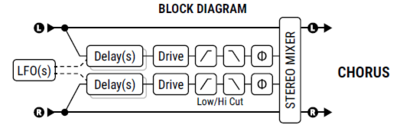
Chorus types
- Digital Mono
- Digital Stereo
- Analog Mono
- Analog Stereo
- Japan CE-2
- Warm Stereo
- 80's Style
- Triangle Chorus
- 8-Voice Stereo
- Tape Chorus
- Dimension 1
- Dimension 2
- Dimension 3
- 4-Voice Analog
- 8-Voice Analog
- Stereo Tri-Chorus
- Dual Chorus
- Tape Flanger
Additionally, on the VP4 and AM4:
- Vibrato 1
- Vibrato 2
About chorus effects
Boss CE-1
The Boss CE-1 is the pedal version of the chorus in the Roland JC-120 amplifier.
See these for more information:
- Recreate the Boss CE-1 sound using a LFO-driven Flanger block
- Leon Todd dials in the CE-1 sound, based on the 'Japan CE-2' type in the Chorus block, and YouTube demo
- That Pedal Show: Dan's Broken Ensemble
- Admin M@'s CE-1
- The factory preset CE-1 CHORUS/VIBE also recreates the chorus and vibrato sounds of the CE-1.
Boss CE-2
This is the successor of the large grey CE-1. It was released in 1979. It's a mono chorus.
Vintage tape
This Chorus type uses the tape delay algorithm from the Delay block. It sums the left and right block inputs into mono, so use caution as phase cancellation may occur.
Triangle Chorus
Two voices with a triangle-shaped LFO.
Dimension D
Based on Roland's SDD-320 Dimension D. See the original manual for more information.
The Chorus block provides three Dimension types: Dimension 1, 2 and 3. These correspond to the modes on the original device.
The Dimension C pedal was created by Boss to produce the Dimension D effect through a pedal. In 2018 Boss released its DC-2W Dimension C pedal, part of the Waza Craft Series. Video
According to Guitar World, SRV used the Dimension D to add thicken his solos and still keep the tone natural.
The Fractal Audio Blocks Guide says this about the Dimension Mode parameter:
- OFF
- Dimension mode is not active
- LOW
- Neutral with no tonal coloration
- MED
- Classic Dimension processing buttons 1-3. Set Rate to 0.25 - 0.50 Hz and Depth to taste
- HIGH
- Classic Dimension processing button 4. Rate and Depth as above
For preset examples, search the Factory presets page for dimension
.
FRACTAL AUDIO QUOTES
[1] The Dimension Mode parameter turns on "Dimension Processing". This can be turned on in any type. However I highly recommend using the Dimension Type as it sets the correct base algorithm, LFO type, delay time, phase, etc., etc. as well as turning on the Dimension Processing.
The Dimension D is really just a typical chorus. At the output, however, some special processing occurs that gives that unique sound. Turning Dimension Mode to one of the three settings engages the various aspects of that processing.
[2] A Dimension D is a fairly typical chorus with some added analog processing on the outputs. The analog processing has a "normal" mode and a "boost" mode. The unit itself has four switches. These switches set the rate and the depth as well as turn on the boost mode. The switches do the following:
- Slow rate (0.25 Hz) and low depth.
- Slow rate and normal depth.
- Fast rate (0.5 Hz) and normal depth.
- Fast rate and normal depth and "boost" on.
The depth is actually reduced in modes 3 and 4 to compensate for the higher rate. In the Axe-Fx this is done automatically when Auto Depth is on. Therefore I've indicated the depth as "normal" in modes 3 and 4 as the amount of pitch shift is roughly the same as mode 2.
There is also an EQ that is present in all the modes on the dry signal.
The LFO is a triangle wave and is 180 degrees out of phase between channels.
The Dimension Mode parameter has three settings: Low, Medium and High.
Low: Dry EQ off, boost off.
Med: Dry EQ on, boost off.
High: Dry EQ on, boost on.
The Low setting has no equivalent on an actual Dimension D since the dry EQ is always active.
The Dimension Type sets the LFO type, phase, Auto Depth, Hi Cut, etc., etc. and sets the Dimension Mode to Medium. With the appropriate settings of Rate and Depth you can duplicate modes 1, 2 & 3 on the actual Dimension D. To duplicate mode 4 you simply set the Dimension Mode to High.
The Rates are given above. I've found a Depth of around 25% to be a good starting point. Increase or decrease to taste. The Type does NOT preset the Rate or Depth.
BBD algorithm
Based on the BBD algorithm from the Flanger block. All the “Analog” chorus types use this algorithm, as well as the "Dimension 2" type: Analog Mono, Analog Stereo, Dimension 2, Dimension (and probably Japan CE-2).
FRACTAL AUDIO QUOTES
[3] Those types use “analog” delay lines. The delay lines are virtual bucket brigade devices with the delay time controlled by a virtual oscillator. That behavior is consistent with how they would work in the real world.
Vibrato
There's no dedicated Vibrato effect type, except on the VP4 and AM4.
You can create this effect by using a 100% wet Chorus (no dry signal). Select the Digital Mono chorus type. Keep everything at default, except: (source: Admin M@)
- Rate: as desired
- Depth: 50%
- Delay Time: 0.10
- Auto Depth: High
- Mix: 100
- Level: -6
- Stereo Spread: 0
Roland uses a Sine wave for its Vibrato effect. [4]
FRACTAL AUDIO QUOTES
[5] Vibrato is chorus with the mix at 100%. If you want vibrato on the delay trails only simply use the built-in LFO's in the delay block itself.
Mix at 100% is not an absolute requirement. As documented in Presenting the Boss CE-1, the Vibrato mode of the venerable Boss CE-1 depends on a variable Mix setting.
See Wikipedia's Vibrato unit page for more information.
Tri-Chorus
The Tri-Chorus is a very lush chorus that was very popular among studio players in the 80s and 90s. The original devices have been discontinued, but there are a few replicas. It uses three different LFOs with phase relationships 120 degrees apart (less warble, more smooth and shimmery).
- Axe-Fx III, FM3, FM9. VP4, AM4
- The Chorus block has an authentic Tri-Chorus algorithm, based on a Dytronics Songbird TSC-1380.
- See the forum's
Which tri chorus was used for modeling?
for more information.
- AX8, FX8 and Axe-Fx II
- Use the Chorus and/or Quad Chorus for the Axe-Fx II only effects, combined with Pitch Detune.
- See
Another Tri-Chorus thread
in the forum for more information.
FRACTAL AUDIO QUOTES
[6] It's just chorus. You can't do it with the II. It's a unique algorithm and there's no way to adjust the chorus block to get the same results. The III has a separate tri-chorus algorithm.
Videos:
Dual Chorus
This type has independent LFOs for the left and right delay lines. The delay lines are BBD emulations.
Not available on the Axe-Fx II, AX8 and FX8.
Using other blocks to create a chorus
- The Multitap Delay block can create lush multi-voice chorus effects. Firmware 17.01 for the Axe-Fx III (and corresponding FM3 and FM9 firmware) added several types, based on the TC 1210 Stereo Chorus/Flanger, Yamaha UD-Stump etc.
- The Pitch block and Plex Delay block can create a multi-voice detuning effect.
- Leon Todd replicated the Intellifex Style 8 Voice Chorus using the Multitap Delay.
- Current firmware adds a Tape Flanger type to the Chorus block.
FRACTAL AUDIO QUOTES
[7] Just use the flanger with zero feedback and modulate MANUAL. In some cases, the Flanger is now a better chorus than the chorus!
[8] Use the Chorus, which is the same thing as a flanger whose feedback is set to 0.
Arion chorus
You can recreate the Arion SCH-1 chorus sound with the Flanger.
See Marco Fanton's "How to create the famous ARION STEREO CHORUS" video for information too.
Position of the Chorus block on the grid
You can put the Chorus block either before (PRE) or after (POST) the Amp block.
- PRE
- The block operates as a pedal on a traditional pedalboard
- POST
- The block takes the role of a studio/rack effect
Mono or stereo chorus
A stereo Chorus block before the Amp block will be summed to mono, so make sure it is set to mono (LFO Phase: 0) to prevent phase cancellation issues.
Some chorus types (such as 80s and Triangle) "invert" the wet sound on one side. If you're collapsing the signal to mono after the Chorus block, the wet side will completely cancel and you'll hear no chorus at all.
For more information, read Phase cancellation.
Parameters
Voices
Whenever the number of voices is set to more than two, the LFO type will change automatically to “SINE.” If the number of voices is greater than two and the LFO type is changed to something other than “SINE,” the number of voices will be reset to two.
FRACTAL AUDIO QUOTES
[9] The Chorus block has up to 8 voices.
A single chorus voice, i.e. for a Vibrato effect, can be obtained by setting LFO Phase to 0.
LFO Type
Whenever the number of voices is set to more than two, the LFO type will change automatically to “SINE.” If the number of voices is greater than two and the LFO type is changed to something other than “SINE,” the number of voices will be reset to two.
FRACTAL AUDIO QUOTES
Roland uses a Triangle wave LFO for its Chorus effect, and a Sine wave LFO for its Vibrato effect. [10]
Stereo Spread
Values beyond +/-100% increase the apparent image beyond the stereo field.
Chorus vs Detune
FRACTAL AUDIO QUOTES
[11] Chorus is a varying pitch shift. The pitch slowly changes between flat and sharp. Detune is a constant pitch shift.
The Chorus block can be used for pitch detuning. Here's how
FRACTAL AUDIO QUOTES
[12] In many cases, it's virtually impossible to tell the difference between a clean triangle chorus and a dual detune. Start with Digital Stereo. Set LFO Phase to 180. LFO Type to Triangle.
Tips, tricks and troubleshooting
Factory presets
The Chorus block is showcased in many factory presets. Search the Factory presets page for "chorus".
Use a Flanger for chorus
FRACTAL AUDIO QUOTES
[13] Use the Chorus, which is the same thing as a flanger whose feedback is set to 0.
Double chorus
A studio trick from the '80s is to use two choruses in series. The video below demonstrates this.
More information about chorus
The Chorus block is explained in the Owner's Manual.
Also see: