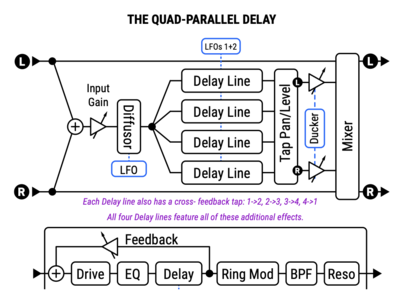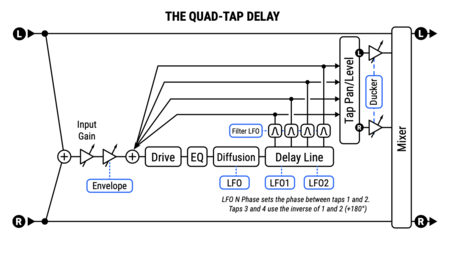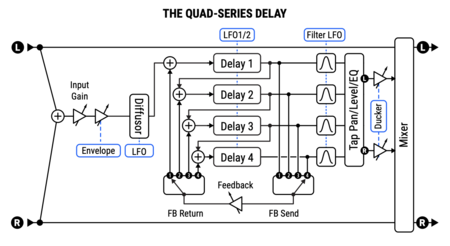This is the wiki for products made by Fractal Audio Systems, maintained by members of the community.
November 2025: the wiki is updated with AM4 data.
Difference between revisions of "Multitap Delay block"
| (68 intermediate revisions by 2 users not shown) | |||
| Line 1: | Line 1: | ||
__TOC__ | __TOC__ | ||
| − | + | =Multitap Delay block (MTD)= | |
| − | + | '''Axe-Fx III''', '''FM9''' — 2 blocks, 4 channels<BR> | |
| + | '''FM3''' — 1 block, 4 channels<BR> | ||
| + | '''VP4''' — 4 blocks, 4 channels<BR> | ||
| + | '''AM4''' — n/a | ||
| − | + | '''Axe-Fx II''', '''AX8''', '''FX8''' — n/a | |
| − | |||
| − | |||
| − | |||
| − | |||
| − | |||
| − | = | + | =About the Multitap Delay block= |
| − | + | The Multitap Delay block provides many delay types, partly provided by forum member and effects guru Simeon. | |
| − | + | On the Axe-Fx II, AX8 and FX8, the functionality of the Multitap Delay block was part of the <q>Multi</q> Delay block. | |
| − | + | More information is in the [[Owners_Manuals|Owner's Manual]]. | |
| − | + | [[image:Quad-Parallel Delay.png|400px]] | |
| − | + | [[image:Quad-Tap Delay.png|450px]] | |
| − | = | + | [[image:Quad-Series Delay.png|450px]] |
| + | |||
| + | =Multitap Delay types= | ||
# 1210: based on TC's 1210 Spatial Expander / Stereo Chorus Flanger | # 1210: based on TC's 1210 Spatial Expander / Stereo Chorus Flanger | ||
| Line 36: | Line 36: | ||
# Ambient Quad Tape | # Ambient Quad Tape | ||
# Ambient Tape Delay | # Ambient Tape Delay | ||
| − | # Aurora Delay: based on the | + | # Aurora Delay: based on the Keeley HALO Andy Timmons delay pedal. [https://forum.fractalaudio.com/threads/keeley-halo.185333/post-2288551 Robert Keely personally offered some insight and a diagram] |
| − | # Circular Delays | + | # Circular Delays: delays seem to follow a 360 degrees path |
# Comb Filter Delay | # Comb Filter Delay | ||
| − | # Dub Echo | + | # Dub Echo: as heard in reggae songs |
# Filtered Mod Band Delay | # Filtered Mod Band Delay | ||
| − | # L-C-R-C | + | # L-C-R-C: delay goes left-center-right-center |
| − | # MD Chorus | + | # MD Chorus: chorus |
# Mono Diffusor | # Mono Diffusor | ||
# PCM Circular: based on Lexicon's PCM | # PCM Circular: based on Lexicon's PCM | ||
# PCM Pan: based on Lexicon's PCM | # PCM Pan: based on Lexicon's PCM | ||
# Pealing Bells | # Pealing Bells | ||
| − | # Quad Chorus | + | # Quad Chorus: recreates the sound of the Quad Chorus block in previous generation hardware |
# Quad Diffusor | # Quad Diffusor | ||
# Quad Parallel Delay | # Quad Parallel Delay | ||
# Quad Series Delay | # Quad Series Delay | ||
| − | # Quad | + | # Quad Tape Band Delay |
| − | # Quad Tape Delay | + | # Quad Tape Delay: simulates a tape delay with 4 heads |
# Quad-Tap Delay | # Quad-Tap Delay | ||
# Rhythmic Bands | # Rhythmic Bands | ||
| Line 58: | Line 58: | ||
# Space Tape: based on the Roland Space Echo Tape Delay | # Space Tape: based on the Roland Space Echo Tape Delay | ||
# Stereo Shadows | # Stereo Shadows | ||
| − | # Swing Ping | + | # Swing Ping: swinging Ping Pong delay |
# Ya-Ya Delay | # Ya-Ya Delay | ||
| + | # Matterhorn | ||
| + | # Centaurus X-3 | ||
| + | # Kilmanjaro | ||
| + | # Strange Things: based on the tv series | ||
| + | # Camera Obscura | ||
| − | = | + | =Spillover= |
| − | The | + | The block supports [[Spillover]] between presets. |
| − | = | + | =Parameters= |
| − | + | ==Algorithm== | |
| − | + | This allows changing the underlying algorithm without changing the various parameters. This can be used to experiment with different algorithms without losing parameter settings as occurs when changing the type. | |
==Diffusion== | ==Diffusion== | ||
Diffusion has its own LFO modulation parameters. | Diffusion has its own LFO modulation parameters. | ||
| + | |||
| + | From the Blocks Guide: | ||
| + | |||
| + | <blockquote><HR><blockquote> | ||
| + | Since the Diffusor borrows many of its default settings from the other Multitap delay types, you may not immediately get classic sounds when you select it. Try the following settings for a lush reverb-like blanket effect. | ||
| + | |||
| + | Begin by resetting the channel and then setting its type to “DIFFUSOR”. Now make the following settings: | ||
| + | |||
| + | * Time 1: 400 ms | ||
| + | * Time 2: 647 ms | ||
| + | * Time 3: 1047 ms | ||
| + | * Time 4: 1694 ms | ||
| + | |||
| + | Change all four Tempo parameters to “NONE”. | ||
| + | |||
| + | Now we’re ready to listen to these very long times. Play a short sharp note or noise and listen to how the echoes build in density as they feed back into each other. Now lower the Master Time to 50% and repeat the test. Now lower Master Time further to about 20% and you’ll start to understand how what sounds like a clutter of echoes at long times becomes a rich reverb-like diffusion effect at shorter times. Experiment with other Time and Feedback settings, modulation, and even Tempo to vary the texture of the effect. | ||
| + | </blockquote></blockquote> | ||
==Ring modulation== | ==Ring modulation== | ||
| Line 83: | Line 105: | ||
The Multitap Delay has its own Envelope Follower, allowing volume swells. | The Multitap Delay has its own Envelope Follower, allowing volume swells. | ||
| − | The [[ | + | The [[Owners Manuals|Blocks Guide]] recommends these settings: Threshold -70, Attack 400, Release 15. |
| + | |||
| + | =Tips, tricks and troubleshooting= | ||
| + | |||
| + | ==Factory presets== | ||
| + | |||
| + | The MTD block is showcased in some factory presets. Search the [[Factory presets]] page for "multitap". | ||
| + | |||
| + | ==Global blocks== | ||
| − | + | The Multitap Delay block supports [[Global blocks]]. | |
| − | == | + | ==Reversed delay== |
| + | |||
| + | # Type: Plex Shift. | ||
| + | # Turn down Decay Time and all diffusion. | ||
| + | # Direction: Reverse. | ||
| + | # Tempo 1: 1/2. Tempo 2-8: None. | ||
| + | # Shift 1: 0. | ||
| + | # Level 1: 100%. Level 2-8: 0%. | ||
| + | # Pan 1: 0%. | ||
| + | |||
| + | ==Chorus== | ||
Individual delay lines in the Multitap Delay block can act a choruses. Each delay line has a LFO. The rate and depth of each LFO is individually adjustable. These add to the main LFOs which modulate each delay line at the same frequency but different phases. By using short delay times the Multitap Delay block can act as four parallel choruses, each with independent rate and depth. | Individual delay lines in the Multitap Delay block can act a choruses. Each delay line has a LFO. The rate and depth of each LFO is individually adjustable. These add to the main LFOs which modulate each delay line at the same frequency but different phases. By using short delay times the Multitap Delay block can act as four parallel choruses, each with independent rate and depth. | ||
| − | <blockquote> | + | <blockquote>'''FRACTAL AUDIO QUOTES'''<HR></blockquote> |
| + | <blockquote> | ||
| + | <blockquote> | ||
| + | [http://forum.fractalaudio.com/threads/axe-fx-iii-firmware-version-1-13-beta.140483/#post-1664888] | ||
| + | Four fully independent chorus voices, each with its own LFO and fully parametric control of time, level, pan, and tone, plus two global LFOs? It's a more versatile and powerful unit than a Tri-Chorus or the previous Fractal Audio "Quad Chorus", and in my quick experiments, easy to dial in so it sounds GREAT. Did I mention Feedback? It's actually a QUAD-CHORO-FLANGE! And you have two of them? [http://www.fractalaudio.com/tmp/Ares-Quad-Choro-Flange.mp3 audio] I'm also thrilled to be using just one block to recreate my trust Ibanez BC-9, which was simply a 2-voice chorus with separate rate and depth on the left and the right. That unit has some very cool sounds. | ||
| + | </blockquote> | ||
| + | </blockquote> | ||
| + | |||
| + | ==Quad Chorus== | ||
| + | The Quad Chorus block in the previous generation of processors has not been migrated to the Axe-Fx III, FM3 and FM9. But the Multitap Delay block provides a "Quad Chorus" type. | ||
| − | + | =Videos= | |
| − | + | [[video:Leon-MTD]] | |
| + | [[video:Leon-Plex2]] | ||
| + | [[video:Leon-Intellifex]] | ||
[[category:Axe-Fx3]] | [[category:Axe-Fx3]] | ||
[[category:FM3]] | [[category:FM3]] | ||
[[category:FM9]] | [[category:FM9]] | ||
| + | [[category:VP4]] | ||
[[category:Sounds]] | [[category:Sounds]] | ||
[[category:All]] | [[category:All]] | ||
Latest revision as of 00:58, 29 November 2025
Contents
Multitap Delay block (MTD)
Axe-Fx III, FM9 — 2 blocks, 4 channels
FM3 — 1 block, 4 channels
VP4 — 4 blocks, 4 channels
AM4 — n/a
Axe-Fx II, AX8, FX8 — n/a
About the Multitap Delay block
The Multitap Delay block provides many delay types, partly provided by forum member and effects guru Simeon.
On the Axe-Fx II, AX8 and FX8, the functionality of the Multitap Delay block was part of the Multi
Delay block.
More information is in the Owner's Manual.
Multitap Delay types
- 1210: based on TC's 1210 Spatial Expander / Stereo Chorus Flanger
- A.H. Clean Long: based on Allan Holdsworth's use of Yamaha's UD Stomp
- A.H. Clean Short
- A.H. Lead Long
- A.H. Lead Short
- A.H. Swell Long
- A.H. Swell Short
- Aerosol: based on a chorus preset in the Lexicon MPX 1
- Ambient Quad Tape
- Ambient Tape Delay
- Aurora Delay: based on the Keeley HALO Andy Timmons delay pedal. Robert Keely personally offered some insight and a diagram
- Circular Delays: delays seem to follow a 360 degrees path
- Comb Filter Delay
- Dub Echo: as heard in reggae songs
- Filtered Mod Band Delay
- L-C-R-C: delay goes left-center-right-center
- MD Chorus: chorus
- Mono Diffusor
- PCM Circular: based on Lexicon's PCM
- PCM Pan: based on Lexicon's PCM
- Pealing Bells
- Quad Chorus: recreates the sound of the Quad Chorus block in previous generation hardware
- Quad Diffusor
- Quad Parallel Delay
- Quad Series Delay
- Quad Tape Band Delay
- Quad Tape Delay: simulates a tape delay with 4 heads
- Quad-Tap Delay
- Rhythmic Bands
- Shadows Taps
- Space Tape: based on the Roland Space Echo Tape Delay
- Stereo Shadows
- Swing Ping: swinging Ping Pong delay
- Ya-Ya Delay
- Matterhorn
- Centaurus X-3
- Kilmanjaro
- Strange Things: based on the tv series
- Camera Obscura
Spillover
The block supports Spillover between presets.
Parameters
Algorithm
This allows changing the underlying algorithm without changing the various parameters. This can be used to experiment with different algorithms without losing parameter settings as occurs when changing the type.
Diffusion
Diffusion has its own LFO modulation parameters.
From the Blocks Guide:
Since the Diffusor borrows many of its default settings from the other Multitap delay types, you may not immediately get classic sounds when you select it. Try the following settings for a lush reverb-like blanket effect.
Begin by resetting the channel and then setting its type to “DIFFUSOR”. Now make the following settings:
- Time 1: 400 ms
- Time 2: 647 ms
- Time 3: 1047 ms
- Time 4: 1694 ms
Change all four Tempo parameters to “NONE”.
Now we’re ready to listen to these very long times. Play a short sharp note or noise and listen to how the echoes build in density as they feed back into each other. Now lower the Master Time to 50% and repeat the test. Now lower Master Time further to about 20% and you’ll start to understand how what sounds like a clutter of echoes at long times becomes a rich reverb-like diffusion effect at shorter times. Experiment with other Time and Feedback settings, modulation, and even Tempo to vary the texture of the effect.
Ring modulation
Single-sideband (SSB) ring modulators can be used to create strange and interesting echo sounds. To defeat the modulators, turn Master Ring Mod Mix to 0.
Envelope follower
The Multitap Delay has its own Envelope Follower, allowing volume swells.
The Blocks Guide recommends these settings: Threshold -70, Attack 400, Release 15.
Tips, tricks and troubleshooting
Factory presets
The MTD block is showcased in some factory presets. Search the Factory presets page for "multitap".
Global blocks
The Multitap Delay block supports Global blocks.
Reversed delay
- Type: Plex Shift.
- Turn down Decay Time and all diffusion.
- Direction: Reverse.
- Tempo 1: 1/2. Tempo 2-8: None.
- Shift 1: 0.
- Level 1: 100%. Level 2-8: 0%.
- Pan 1: 0%.
Chorus
Individual delay lines in the Multitap Delay block can act a choruses. Each delay line has a LFO. The rate and depth of each LFO is individually adjustable. These add to the main LFOs which modulate each delay line at the same frequency but different phases. By using short delay times the Multitap Delay block can act as four parallel choruses, each with independent rate and depth.
FRACTAL AUDIO QUOTES
[1] Four fully independent chorus voices, each with its own LFO and fully parametric control of time, level, pan, and tone, plus two global LFOs? It's a more versatile and powerful unit than a Tri-Chorus or the previous Fractal Audio "Quad Chorus", and in my quick experiments, easy to dial in so it sounds GREAT. Did I mention Feedback? It's actually a QUAD-CHORO-FLANGE! And you have two of them? audio I'm also thrilled to be using just one block to recreate my trust Ibanez BC-9, which was simply a 2-voice chorus with separate rate and depth on the left and the right. That unit has some very cool sounds.
Quad Chorus
The Quad Chorus block in the previous generation of processors has not been migrated to the Axe-Fx III, FM3 and FM9. But the Multitap Delay block provides a "Quad Chorus" type.