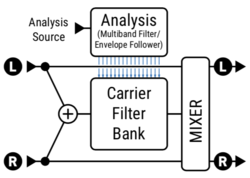This is the wiki for products made by Fractal Audio Systems, maintained by members of the community.
November 2025: the entire wiki has been updated with information about the new AM4 amp modeler.
Difference between revisions of "Vocoder block"
Jump to navigation
Jump to search
| (88 intermediate revisions by 2 users not shown) | |||
| Line 1: | Line 1: | ||
__TOC__ | __TOC__ | ||
| + | =Vocoder block= | ||
| − | + | '''Axe-Fx III''', '''FM3''', '''FM9''' — 1 block, no channels<BR> | |
| + | '''VP4''' — n/a<BR> | ||
| + | '''AM4''' — n/a | ||
| − | + | '''Axe-Fx II''' — 1 block, no X/Y<BR> | |
| + | '''AX8''', '''FX8''' — n/a | ||
| − | + | =About the Vocoder block= | |
| − | |||
| − | |||
| − | |||
| − | |||
| − | + | The Vocoder block is available on the Axe-Fx II and Axe-Fx III only. | |
| − | + | The Axe-Fx III defaults to 16 bands, as does the Axe-Fx II, but actually there are 24 bands available on the Axe-Fx III. | |
| − | |||
| − | |||
| − | |||
| − | |||
| − | + | The Vocoder block doesn't support [[Global blocks]]. | |
| − | [http://en.wikipedia.org/wiki/Vocoder | + | More information about vocoders: |
| + | * <q>[http://en.wikipedia.org/wiki/Vocoder Wikipedia]</q> | ||
| + | * <q>[http://wiki.fractalaudio.com/gen1/index.php?title=Tutorials#Using_the_Vocoder Setting up the Vocoder block]</q> in the user forum | ||
| − | + | [[image:Vocoder block.png|250px]] | |
| − | + | =Tips, tricks and troubleshooting= | |
| − | = | + | =Videos= |
| − | + | [[Video:Patrick-Vocoder]] | |
| − | + | [[video:MathewDale-Vocoder]] | |
| − | + | [[video:Boyinaband-Vocoder]] | |
| − | |||
| − | |||
| − | |||
| − | |||
| − | |||
| − | |||
| − | |||
| − | |||
| − | |||
| − | |||
| − | |||
| − | |||
| − | |||
| − | |||
| − | |||
| − | |||
| − | |||
| − | |||
| − | |||
| − | |||
| − | |||
| − | |||
| − | |||
| − | |||
| − | |||
| − | |||
| − | |||
| − | |||
| − | |||
| − | |||
| − | |||
| − | |||
| − | |||
| − | |||
| − | |||
| − | |||
| − | |||
| − | |||
| − | |||
| − | |||
| − | |||
| − | |||
| − | |||
| − | |||
| − | |||
| − | |||
| − | |||
| − | |||
| − | |||
| − | |||
| − | |||
| − | |||
| − | |||
| − | |||
| − | |||
| − | |||
| − | |||
| − | |||
| − | |||
| − | |||
| − | |||
| − | |||
| − | |||
| − | |||
| − | |||
| − | |||
| − | |||
| − | |||
| − | |||
| − | |||
| − | |||
| − | |||
| − | |||
| − | |||
| − | |||
| − | |||
| − | |||
| − | |||
[[category:Axe-Fx2]] | [[category:Axe-Fx2]] | ||
[[category:Axe-Fx3]] | [[category:Axe-Fx3]] | ||
[[category:Sounds]] | [[category:Sounds]] | ||
| + | [[category:All]] | ||
Latest revision as of 14:27, 29 November 2025
Vocoder block
Axe-Fx III, FM3, FM9 — 1 block, no channels
VP4 — n/a
AM4 — n/a
Axe-Fx II — 1 block, no X/Y
AX8, FX8 — n/a
About the Vocoder block
The Vocoder block is available on the Axe-Fx II and Axe-Fx III only.
The Axe-Fx III defaults to 16 bands, as does the Axe-Fx II, but actually there are 24 bands available on the Axe-Fx III.
The Vocoder block doesn't support Global blocks.
More information about vocoders:
Wikipedia
Setting up the Vocoder block
in the user forum