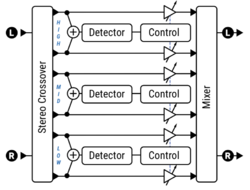August 2025: pages F-Z have been reviewed. Pages A-E are next
Difference between revisions of "Multiband Compressor block"
| Line 2: | Line 2: | ||
=Multiband Compressor block (MBC)= | =Multiband Compressor block (MBC)= | ||
| − | '''Axe-Fx III''' | + | '''Axe-Fx III''', '''FM9''': 2 blocks, 4 channels<BR> |
| − | '''FM9''': 2 blocks, 4 channels<BR> | + | '''FM3''': 1 block, 4 channels |
| − | '''FM3''': 1 block, 4 channels | + | |
'''VP4''': n/a | '''VP4''': n/a | ||
'''Axe-Fx II''': 2 blocks<BR> | '''Axe-Fx II''': 2 blocks<BR> | ||
| − | '''AX8''' | + | '''AX8''', '''FX8''': n/a |
| − | '''FX8''': n/a | ||
[[image:Multiband Compressor block.png|250px]]]] | [[image:Multiband Compressor block.png|250px]]]] | ||
Latest revision as of 07:47, 17 August 2025
Contents
Multiband Compressor block (MBC)
Axe-Fx III, FM9: 2 blocks, 4 channels
FM3: 1 block, 4 channels
VP4: n/a
Axe-Fx II: 2 blocks
AX8, FX8: n/a
About the Multiband Compressor block
A multiband compressor consists of multiple compressors working in parallel, each operating on a separate band of frequencies. Fractal Audio's Multiband Compressor employs 3 compressors. They work independently, so "pumping" in one band does not affect the others.
Multiband compression can be useful for mastering, for balancing high-gain guitar tones (palm mutes), and acoustic guitars.
More information about multiband compression:
- Owners Manuals
- Wikipedia's
Multiband compression
article
Tips, tricks and troubleshooting
Tweaking
In-depth programming of the Multiband Compressor is possible, but even at default settings, placed after Amp/Cab, it'll performing fine. [1]
Factory presets
Try the factory preset MULTICOMP PLEXI.
No Global blocks
The Multiband Compressor block doesn't support Global blocks.