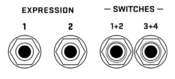This is the wiki for products made by Fractal Audio Systems, maintained by members of the community.
November 2025: the wiki is updated with AM4 data.
Difference between revisions of "Expression pedals and external switches"
Jump to navigation
Jump to search
| Line 7: | Line 7: | ||
Fractal Audio's hardware processors can be remotely controlled in the following ways: | Fractal Audio's hardware processors can be remotely controlled in the following ways: | ||
| − | * Software ( | + | * Software (MIDI or MIDI-over-USB) |
| − | * Directly connected expression pedals and latching or momentary switches (TS or TRS cables) | + | * Directly connected expression pedals, and latching or momentary switches (TS or TRS cables) |
* MIDI | * MIDI | ||
| − | * Fractal Audio foot controllers (MIDI, Ethernet, EtherCON, FASLINK | + | * Fractal Audio's foot controllers (MIDI, Ethernet, EtherCON, FASLINK) |
For more information, visit these pages: | For more information, visit these pages: | ||
* [[AxeForLemur]] | * [[AxeForLemur]] | ||
| + | * [[Connecting and setting levels]] | ||
* [[EV-1 and EV-2 pedals]] | * [[EV-1 and EV-2 pedals]] | ||
* [[FAMC Liquid Foot+]] | * [[FAMC Liquid Foot+]] | ||
Revision as of 12:50, 17 July 2018
Contents
Remote control of Fractal Audio's processors
Fractal Audio's hardware processors can be remotely controlled in the following ways:
- Software (MIDI or MIDI-over-USB)
- Directly connected expression pedals, and latching or momentary switches (TS or TRS cables)
- MIDI
- Fractal Audio's foot controllers (MIDI, Ethernet, EtherCON, FASLINK)
For more information, visit these pages:
- AxeForLemur
- Connecting and setting levels
- EV-1 and EV-2 pedals
- FAMC Liquid Foot+
- FASLINK
- FC controllers
- FracPad
- MIDI
- Control Switches and controllers
- RJM Mastermind GT
- Software editors
- USB connections and audio
Using Fractal Audio processors to control other devices
Fractal Audio's hardware processors can control other devices in the following ways:
- MIDI
- MIDI-over-USB
- Relays (FX8 only)
More information: