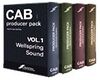This is the wiki for products made by Fractal Audio Systems, maintained by members of the community.
November 2025: the wiki is updated with AM4 data.
Difference between revisions of "Axe-Fx II Wiki Home"
Jump to navigation
Jump to search





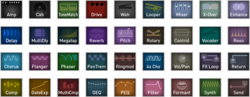 100px
100px

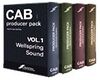
| Line 25: | Line 25: | ||
[[image:Axe-Fx effect icons.png|250px|link=Fractal_Audio_wiki:_create sounds]] | [[image:Axe-Fx effect icons.png|250px|link=Fractal_Audio_wiki:_create sounds]] | ||
[[image:LB-2.JPG|100px|link=Fractal_Audio_LB_load_box]] | [[image:LB-2.JPG|100px|link=Fractal_Audio_LB_load_box]] | ||
| − | [[image:FAS-FX_Reverb.png| | + | [[image:FAS-FX_Reverb.png|100px|link=FAS-FX_Reverb]] |
| − | [[image:cabpacks.jpg|link=Impulse_Responses_(IRs)]] | + | [[image:cabpacks.jpg|link=Impulse_Responses_(IRs)|100px]] |
[[category:Axe-Fx]] [[category:AX8]] [[category:FX8]] [[category:AmpCab]] [[category:IR]] [[category:Effect]] [[category:Connecting]] [[category:MIDI]] [[category:Reverb]] | [[category:Axe-Fx]] [[category:AX8]] [[category:FX8]] [[category:AmpCab]] [[category:IR]] [[category:Effect]] [[category:Connecting]] [[category:MIDI]] [[category:Reverb]] | ||
|} | |} | ||
Revision as of 18:57, 19 April 2017
|
Supplements the manuals. Provides additional information, tip and tricks. Admin: Alexander van Engelen (Yek), with help from M@, S0c9 and Iaresee |