This is the wiki for products made by Fractal Audio Systems, maintained by members of the community.
November 2025: the wiki is updated with AM4 data.
Difference between revisions of "Spillover"
Jump to navigation
Jump to search
| Line 1: | Line 1: | ||
[[image:h_effects.png|link=]] | [[image:h_effects.png|link=]] | ||
| − | =Spillover: in the owner's manual= | + | =Spillover: in the Axe-Fx II owner's manual= |
| − | * | + | * 5.6 Delay [DLY] |
| − | * | + | * 5.27 Reverb [REV] |
| − | * | + | * 16.14 Setting Up Spillover |
| − | =Spillover: global on/off= | + | =Spillover: global on/off switch= |
* Spillover is enabled or disabled in the Global menu. | * Spillover is enabled or disabled in the Global menu. | ||
| Line 14: | Line 14: | ||
* User: "I have two patches that both has delay blocks disabled and when I switch between these patches via MFC the delay spillover sometimes kicks in really loud." Cliff: "This can happen if you rapidly switch between presets many times. The unit requires a small amount of time between preset changes to clear unused buffer space. This is done as a background task." [http://forum.fractalaudio.com/axe-fx-ii-discussion/39269-unpredictable-spillover-kick.html#post534665 source] | * User: "I have two patches that both has delay blocks disabled and when I switch between these patches via MFC the delay spillover sometimes kicks in really loud." Cliff: "This can happen if you rapidly switch between presets many times. The unit requires a small amount of time between preset changes to clear unused buffer space. This is done as a background task." [http://forum.fractalaudio.com/axe-fx-ii-discussion/39269-unpredictable-spillover-kick.html#post534665 source] | ||
| − | =Spillover: preventing bursts when switching presets= | + | =Spillover: preventing volume bursts when switching presets= |
* If you use Mix and Level to dial in the effects level, the volume level of the reverb and/or delay trails may change when switching presets. This can be prevented by keeping Mix and Level at fixed values, and using Input Gain to set the desired effects level. [http://forum.fractalaudio.com/ultra-std-discussion/42536-adding-parallel-rows-grid-increases-volume.html#post565766 source] | * If you use Mix and Level to dial in the effects level, the volume level of the reverb and/or delay trails may change when switching presets. This can be prevented by keeping Mix and Level at fixed values, and using Input Gain to set the desired effects level. [http://forum.fractalaudio.com/ultra-std-discussion/42536-adding-parallel-rows-grid-increases-volume.html#post565766 source] | ||
| − | =Spillover: | + | =Spillover: various tips= |
* [http://forum.fractalaudio.com/axe-fx-ii-discussion/49144-wicked-wiki-1-optimizing-spillover.html?highlight=wicked+wiki Wicked Wiki: Optimizing Spillover] | * [http://forum.fractalaudio.com/axe-fx-ii-discussion/49144-wicked-wiki-1-optimizing-spillover.html?highlight=wicked+wiki Wicked Wiki: Optimizing Spillover] | ||
Revision as of 14:21, 4 May 2015
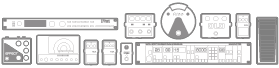
Contents
Spillover: in the Axe-Fx II owner's manual
- 5.6 Delay [DLY]
- 5.27 Reverb [REV]
- 16.14 Setting Up Spillover
Spillover: global on/off switch
- Spillover is enabled or disabled in the Global menu.
Spillover: limitations
- Multi Delay and Megatap Delay don’t support spillover.
- Spillover may be affected when switching between X/Y states, if drastically different algorithms exist between the two states. For example, if one scene has a Digital Delay and the next scene uses a Tape Delay, spillover will probably not function correctly as these modes use different algorithms.
- User: "I have two patches that both has delay blocks disabled and when I switch between these patches via MFC the delay spillover sometimes kicks in really loud." Cliff: "This can happen if you rapidly switch between presets many times. The unit requires a small amount of time between preset changes to clear unused buffer space. This is done as a background task." source
Spillover: preventing volume bursts when switching presets
- If you use Mix and Level to dial in the effects level, the volume level of the reverb and/or delay trails may change when switching presets. This can be prevented by keeping Mix and Level at fixed values, and using Input Gain to set the desired effects level. source