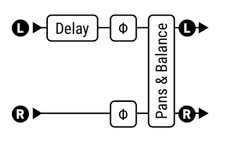Always consult the official Owners Manuals first
Enhancer block
Contents
Available on which products
- Axe-Fx III: 2 blocks
- FM3: yes @@
- Axe-Fx II: 1 block
- FX8: 1 block
- AX8: 1 block
Channels or X/Y switching
- Axe-Fx III and FM3: 2 channels
- Axe-Fx II: no
- FX8: no
- AX8: no
Types
Modern – Multiband techniques for a natural effect. Also, the effect is mono-compatible with no phasing problems when summing to mono. The effect both widens stereo signals and “stereoizes” mono signals. Low-cut and High-cut parameters allow control over the region of influence. It is NOT recommended to use the Enhancer if just using one side of a stereo output as phasing effects may be encountered.
"The algorithm is such that when Width is zero there is significant cancellation in the right channel that will cause a shift in the balance."
Classic – Old Haas effect delay-based processing. The right channel is delayed by a very small amount to increase the apparent stereo separation between the left and right channels. Wikipedia: Haas effect
"Classic enhancer mode is just a delay on one side (adjustable from 0 to 20 ms) plus pan & phase adjustment. The non-delayed side will tend to seem louder, just like if you used a delay block to get the same delay time." source
Stereoizer – While the Classic and Modern types rely on micro-delays and inversions to create artificial stereo, the new Stereoizer uses multiple high-order filters to create a realistic stereo image.
Position of the Enhancer block on the grid
The Enhancer block should always be placed at the end of the signal routing.
Input and Output
While a STEREO INPUT signal works best with the Enhancer, it can also "stereoize" a MONO INPUT signal.
The Enhancer vends out STEREO OUTPUT. Don't use it if you only use one channel (left or right).
Parameters
| Parameter | Axe-Fx III / FM3 | Axe-Fx II | AX8 / FX8 |
|---|---|---|---|
| Type | yes | ||
| Width | yes | ||
| Depth | yes | ||
| Modern – Low Cut, High Cut | yes | ||
| Classic – Phase Invert | yes | ||
| Classic – Pan L, Pan R | yes |
Tips and tricks
Widen the Panner
Make the Panner effect (Tremolo/Panner block) effect fuller and wider by adding the Enhancer.
Alternatives
Use the Delay in the Cab block to improve stereo imaging. Or the Delay block itself:
"Another way would be to use the Delay block. Set the Mix to 100%, dial in the desired amount of delay and set Balance to full right." source