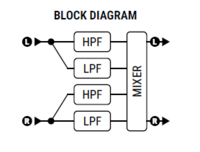Always consult the official Owners Manuals first
Crossover block
Contents
Available on which products
- Axe-Fx III: 2 blocks
- FM3: no
- FM9: 1 block
- Axe-Fx II: 2 blocks
- FX8: no
- AX8: no
Channels or X/Y switching
- Axe-Fx III and FM9: 2 channels
- Axe-Fx II: no
What is a crossover
The Crossover block is a simulation of an electronic crossover. A crossover splits the audio signal into frequency ranges, to be processed or amplified separately.
More explanation:
Tips, tricks and troubleshooting
No Global blocks
The Crossover block doesn't support Global blocks.
Bi-amping
Some bass/guitar players split their signal in highs and lows, and send them through different amplifiers. This can be accomplished with the Crossover block. The factory preset "Plexi Bi-Amp" (Axe-Fx series only) demonstrates this. Or check Leon Todd’s "5 Minute Tones - Distorted Bass" tutorial.
FM3
There's no Crossover block in the FM3. Filters can be used to achieve something similar. Check out the FM3 factory preset "Polyfuzz Crossover".
Flint tremolo
"The Flint Tremolo Done Right" forum thread discusses the use of the Crossover block to create a Flint simulation.