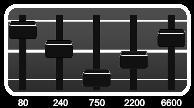Difference between revisions of "Fender Amp Tips"
(Added Mesa/Boogie_graphic_equalizer transclude) |
|||
| Line 11: | Line 11: | ||
In addition to the standard tone controls, the Mark IV featured a graphic EQ. {{:Mesa/Boogie_graphic_equalizer}} | In addition to the standard tone controls, the Mark IV featured a graphic EQ. {{:Mesa/Boogie_graphic_equalizer}} | ||
| + | =====Working with the Dr. Z Maz 38===== | ||
| + | This is a class A amp like the AC30 and therefore the bias needs to be in the 6.5-7.5 zone to get the sparkling clean sounds you want. But that's just a start. A little bass goes a long way. You may find you only need a setting of 3 or so (passive eq) on the bass knob. Another eq trick is using a lot of presence but bringing the treble down a bit. Usually I like to have the presence on 6.22 and the treble on 4.70. Tweak the mids to your taste. I like a little more mids so I put mine on about 6 or so. | ||
| + | |||
| + | Just as in real life this amp loves to be pushed hard. I like to put the master volume on 7 or 8. Like the AC30 you want to push it hard but not too hard. Since you amp has no drive you must use the drive as the regular volume. Set this to taste. For me I like it on 6 because that gets it into that "edge of breakup" sound. | ||
| + | |||
| + | The advanced parameters are important too. Don't be afraid to use the lowcut if you need it. The warmth an thump parameters can be set to taste but I usually put them between 1-2. | ||
{{stub}} | {{stub}} | ||
Revision as of 14:26, 15 April 2009
Different amps respond quite differently. Here are some suggestions for working with different amplifier types.
Working with Fenders
Fender amps have a LOT of bass. The exception, as Jay noted, is the Bassman, which is what a Marshall is actually based on. If you do a neutral boost into a Fender model you're going to get a flubby, loose, bottom (that doesn't sound quite right, but you know what I mean ) I would recommend using a drive model like the TS808 or similar model that has a strong bass roll-off. I'd also lower the DRIVE in the amp block. Most people run Fenders with the volume around 3-4. A value of 8 is going to be muddy since as you turn the drive up the "Bright cap" is being taken out of the circuit. Fender's were designed to reach full rated power with the volume (DRIVE on the Axe-Fx amp models) at around "4".
The general idea when going for a distorted tone while using a Fender amp is to let the pedal do the distortion ("clean amp with pedals" paradigm). If you drive the amp the bass is going to get flubby.
To get a clean sound - set the midrange, where present, to ~8 and bass and treble very low (1-3). This requires running the volume at a higher setting than 3-4 to get maximum power. It also defeats the operation of the bright cap, if it is not switchable. That is my intent. If it is switchable, then I turn the "Bright" switch off.
Working with Mesa/Boogies
In addition to the standard tone controls, the Mark IV featured a graphic EQ. =====The Mark Series Graphic EQ=====
One very well known and important feature of the Mark series is the on board graphic EQ. Analysis of a Mesa/Boogie Mark IV schematic revealed the following settings for recreating the famous amp's eq controls:
Frequencies:
- 87.61 Hz
- 371.74 Hz
- 723.43 Hz
- 1575.87 Hz
- 4822.88 Hz
Q:
- 1.414 (ideal for octave equalizer)
- 1.3 (actual, due to component values used)
There's about 18dB of cut and 17dB of boost. This is in the ideal world, so +/- 15dB was probably the design goal. The pot response is logarithmic – i.e. most of the cut/boost is near the end of the pot travel. Also, this is not a constant Q design, so the Q decreases (or bandwidth increases) with less boost or cut. I don't know if Cliff's graphic is constant Q, but the parametric should be constant Q, given you have a Q setting.
One of the most common uses of the on board EQ in the "Classic V" curve:
Shredi Knight had a great post on recreating this using the Parametric EQ after the amp sim...
The supposed real frequencies and Q's can be found [above], but I never liked how they sounded. I just use the actual frequencies as they appear on the front of the Mesa amps (like in the above pic) with the Parametric's default Q's (with a couple of exceptions) and it sounds pretty close to me (I can give you the exact settings I use if you want).
Here's the settings I use for the Parametric EQ on my Mark IV patch. It goes directly after the Amp block:
Parametric EQ:
F1 Freq. 80.8 Hz Q. 0.812 Gain. 8.79 dB Type. Shelving
F2 Freq. 238.8 Hz Q. 0.707 Gain. (minus) -0.47 dB
F3 Freq. 748.2 Hz Q. 0.718 Gain. (minus) -7.46 dB
F4 Freq. 2181 Hz Q. 0.707 Gain. 2.36 dB
F5 Freq. 6618 Hz Q. 0.707 Gain. 0.00 dB Type. Shelving
One very important thing is to use the Amp blocks Depth control. I use this instead of boosting the 238.8 Hz frequency in the Parametric EQ. Experiment with turning it up until you get the desired amount of "Thump". On my Mark IV patch the Depth is at 6.69, and is set to Active on the advanced amp page.
Working with the Dr. Z Maz 38
This is a class A amp like the AC30 and therefore the bias needs to be in the 6.5-7.5 zone to get the sparkling clean sounds you want. But that's just a start. A little bass goes a long way. You may find you only need a setting of 3 or so (passive eq) on the bass knob. Another eq trick is using a lot of presence but bringing the treble down a bit. Usually I like to have the presence on 6.22 and the treble on 4.70. Tweak the mids to your taste. I like a little more mids so I put mine on about 6 or so.
Just as in real life this amp loves to be pushed hard. I like to put the master volume on 7 or 8. Like the AC30 you want to push it hard but not too hard. Since you amp has no drive you must use the drive as the regular volume. Set this to taste. For me I like it on 6 because that gets it into that "edge of breakup" sound.
The advanced parameters are important too. Don't be afraid to use the lowcut if you need it. The warmth an thump parameters can be set to taste but I usually put them between 1-2.